Multiple Watched Folders
With the professional version of this module it is possible to define multiple folders as sources. The module will then, according to your configurations, read all files from the selected folders and place them on the web page.
The selection of a folder can be selected via the corresponding modal or alternatively entered manually. Please note that the structure is relative to the Joomla! base directory and should be noted without leading slash:
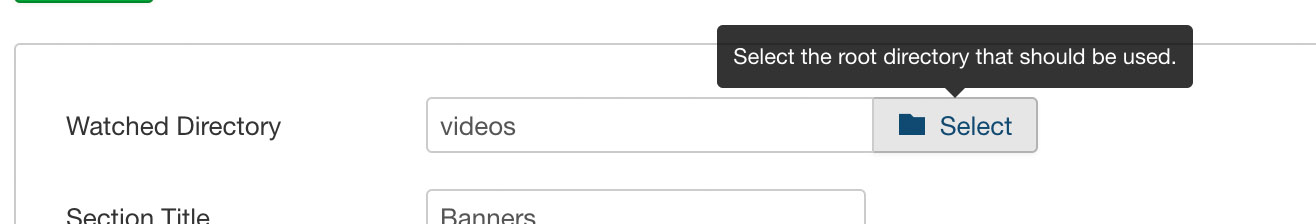
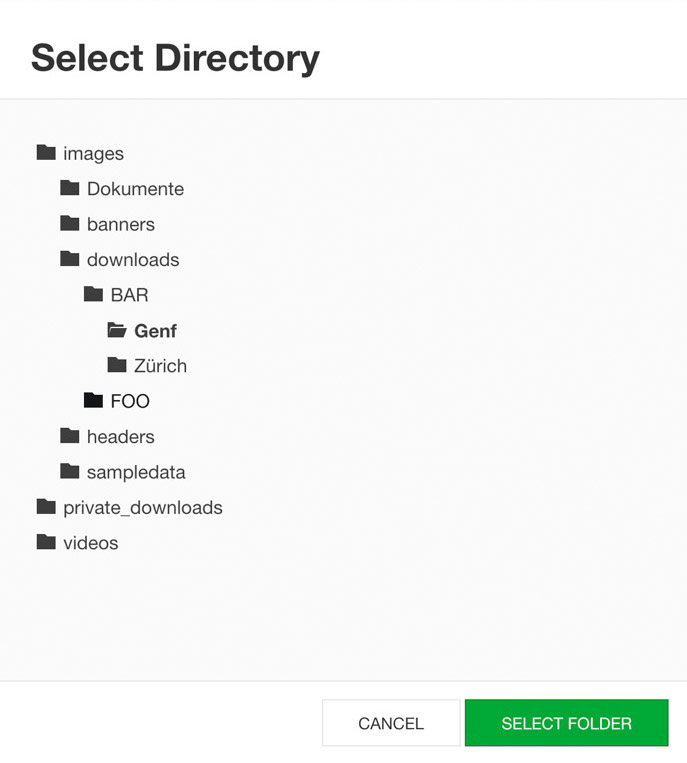
| Good: | images/subfolder/my_files |
| Bad: | /images/subfolders/my_files |
You may have noticed that some folders do not appear automatically in the listing. These folders are so-called "system-relevant" folders - actually your custom contents do not belong in these folders or its subfolders, it should be prevented to put files there. Among other things, the "media" folder is not visible in the selection - here you can argue whether files from this folder should be displayed or not... Anyway, you can still access files inside the folder "media" and display them, but for this you have to enter the path manually.