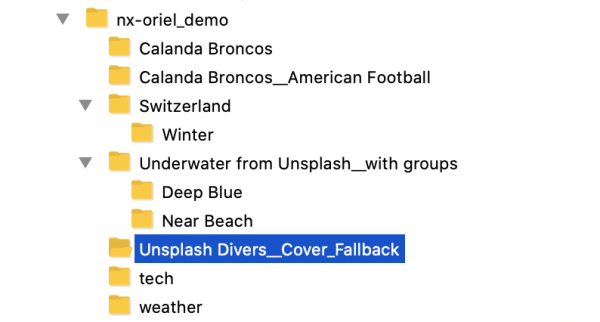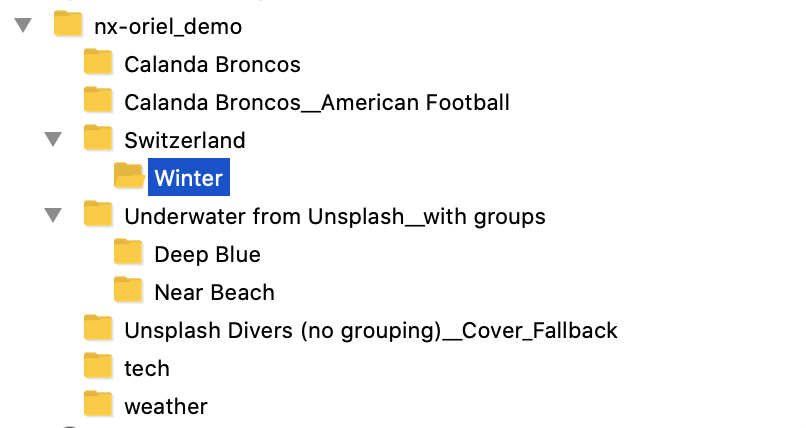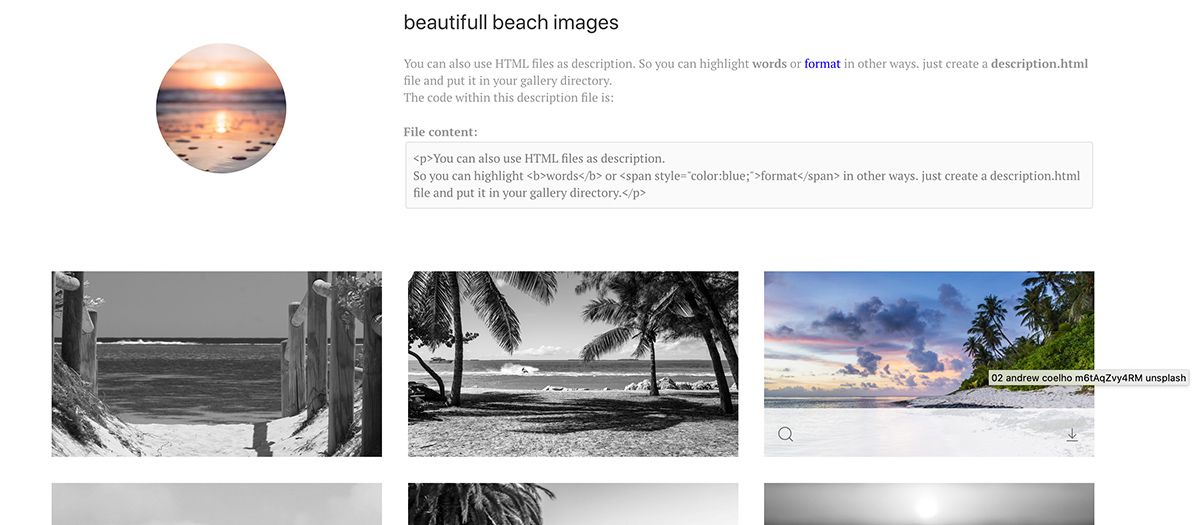Oriel Image Gallery for Joomla!
Your modern solution for
flexible galleries & albums collections
flexible galleries & albums collections
Oriel designes entire interfaces based on your image folder structure. Create folders and subfolders in your gallery directly in the file system to get albums and filters in Oriel.
Main Features
- Dynamic Subfolder Support
- Dynamic Albums Support
- Album Cover & Description
- You can add and use your Custom CSS classes
- Folder based Album & Filter support up to two Levels
- Advanced Prettyfier 2.0
- Full Joomla! 4/5 Support
- Language override integration
- AJAX based Thumbnail creation
Dynamic Source
One to serve them all
The Oriel Image Gallery allows you to dynamically define the source folder for your images.
Further information required? Check out our manuals & Tutorials to learn more.
Dynamic Content
Create Folders, Get Albums
Upload new images and albums for existing galleries simply by FTP (or others). Oriel takes care of the rest. Updates to existing galleries have never been easier!
Flexible
Oriel Dynamic Gallery is completely autonomous and automatically creates new albums when new folders containing images are added.
Just reload the page.
It's for you
Oriel has been developed to make your job easier and to offer you the greatest possible experience. Simply by uploading new albums & images to the server via FTP will add them to the collections - Oriel will take care of it.
Fast, powerful and easy
OrielPro version 1.2 is unbeatably fast. Thanks to improvements in the module's source code, OrielPro achieves incredible performance levels:
Up to
2.5x
Faster loading times of your galleries*
Support for galleries with more than
4700+
Pictures
*Comparison with OrielPro Version 1.1
Oriel Dynamic Gallery
Albums Collection
Oriel Pro includes the Albums Collection Mode. Each album represents a folder within the source folder. A click shows it's images.
Optionally a cover and description file can be placed inside album folders. Oriel Pro reads these and creates a header for each album. Checkoiut the first album (Calanda Broncos) to see how it could look like.
- Root
- Calanda Broncos
- Calanda Broncos American Football
- Switzerland
- Underwater from Unsplash with groups
- tech
- Unsplash Divers Cover Fallback
- weather
-

Calanda Broncos
Willkommen bei den Calanda Broncos, dem erfolgreichsten europäischen American-Football-Klub der letzten fünf Jahre: Efaf-Cup-Champion 2010, Eurobowl-Champion 2012, dazu fünfmal in Serie Schweizer Meister und zwei U16- und zwei U19-Meistertitel - die Calanda Broncos gehören zu den absoluten Top-Adressen im europäischen American Football. -

Calanda Broncos American Football
Willkommen bei den Calanda Broncos, dem erfolgreichsten europäischen American-Football-Klub der letzten fünf Jahre: Efaf-Cup-Champion 2010, Eurobowl-Champion 2012, dazu fünfmal in Serie Schweizer Meister und zwei U16- und zwei U19-Meistertitel - die Calanda Broncos gehören zu den absoluten Top-Adressen im europäischen American Football. -
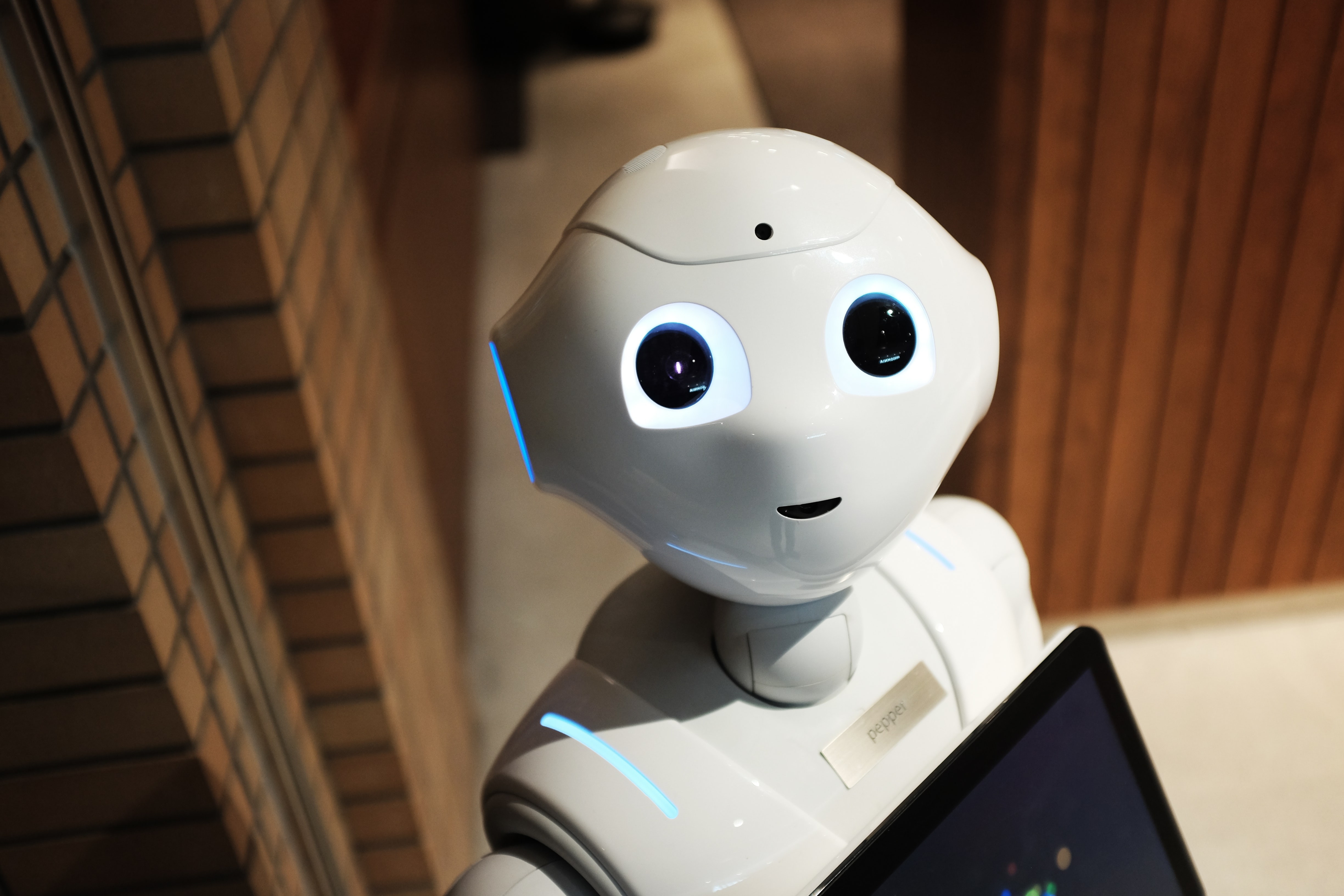
tech
Lorem ipsum dolor sit amet, consetetur sadipscing elitr, sed diam nonumy eirmod tempor invidunt ut labore et dolore magna aliquyam erat, sed diam voluptua. At vero eos et accusam et justo duo dolores et ea rebum. Stet clita kasd gubergren, no sea takimata sanctus est Lorem ipsum dolor sit amet. Lorem ipsum dolor sit amet,
Oriel has dynamically generated the output of the above album overview automatically based on the folder structure. The folder structure of the example above looks like this:
Features
Say hello to the future
Oriel & OrielPro combines the latest technologies for your incredible pictures
-
Fully Joomla! 4/5 compatible
-
Mobile First concept
-
Albums & Filter Support
-
Drag & Drop new Images & Albums
-
Dynamic Sources
-
Optional Auto-generated Thumbnails (AJAX)
-
Advanced Label Prettyfier 2.0
-
Modern Animations & Image Lazy Loading
-
Different Layouts (Cover, Default & Masonry)
-
Integrated UIkit3 Support
-
Image Overlay incl. optional
Lightbox, Download & Custom Link -
Album Description Support
-
Optional Thumbnail Hover Animations
Greyscale, Zoom, Box Shadow -
Multicolumns Grid Layout (up to 6 columns)
Covers & Description
Define cover images for your albums or add a description text to them.
Album Cover
Add an image with the filename cover to your album and Oriel will use it as a cover for that album in album mode.
If no cover is explicitly defined, Oriel simply uses the first image (ascending alphabetically) as cover for an album.

Album Description
Place a text file (description.txt) in your album folder & Oriel will use the text & HTML it contains as the album description.
This function can be configured in the backend to display the album header for a certain album only if a description.txt was found in the corresponding folder.
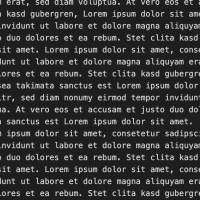
Advanced Prettyfier 2.0
More rules, more Options, more freedom

OrielPro comes with a function that is second to none. Advanced Prettyfier creates Labels for your Albums & Captions based on the folder and filenames on the fly.
Define labeling based on your custom ruleset and replace underscores with spaces, hyphens with linebreaks. Remove leading or trailing numbers and much more.
Custom Links
Because we can do more
Add custom links to your pictures for websites, articles...
OrielPro supports the linking of external content per image. This means that when an album is generated, OrielPro automatically creates a file in the appropriate folder with additional information. This "folder.json" file contains one entry for each image. Among other things, a URL to an internal or external site can be placed here.
Why this option exists:
One of my clients has a gallery with a lot of golf course tee boards. One of his advertising partners is placed on each of these boards. Via the gallery / picture it should now be possible to get to the website of the respective advertiser.
One of my clients has a gallery with a lot of golf course tee boards. One of his advertising partners is placed on each of these boards. Via the gallery / picture it should now be possible to get to the website of the respective advertiser.
Do you want us to expand this function further? Contact us in the Forum --> Feature Requests.