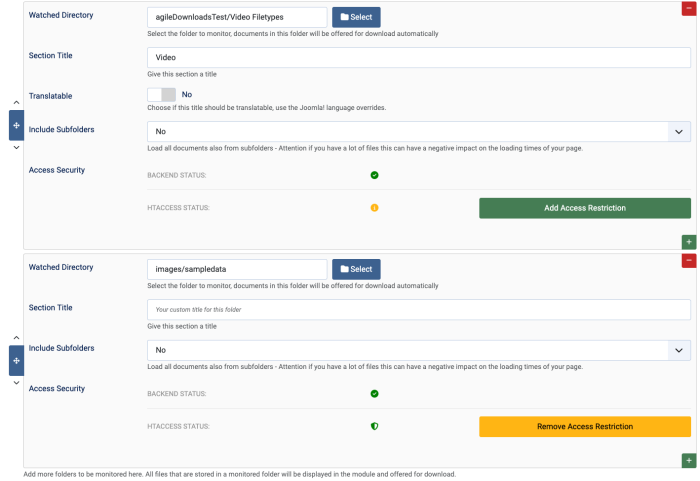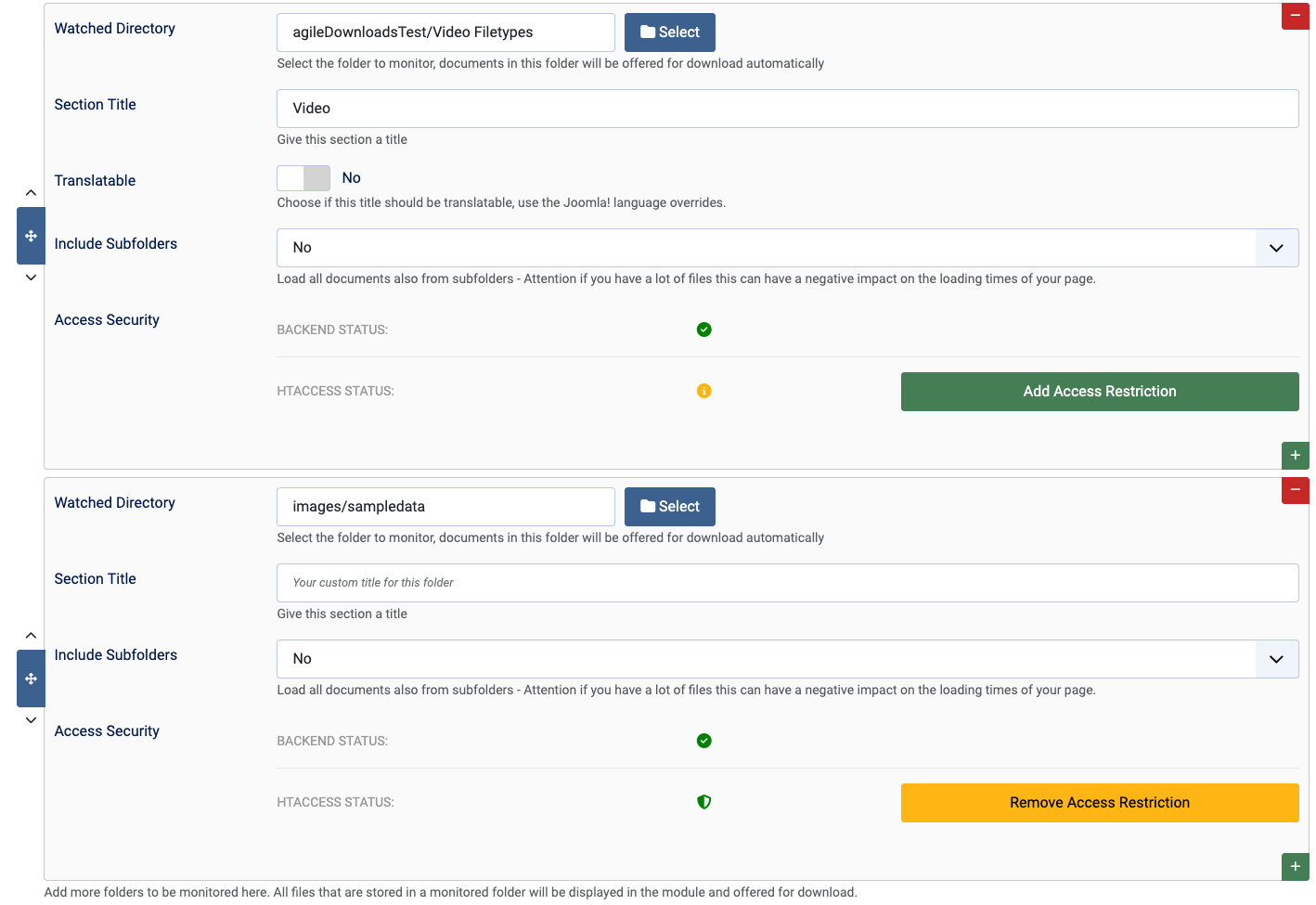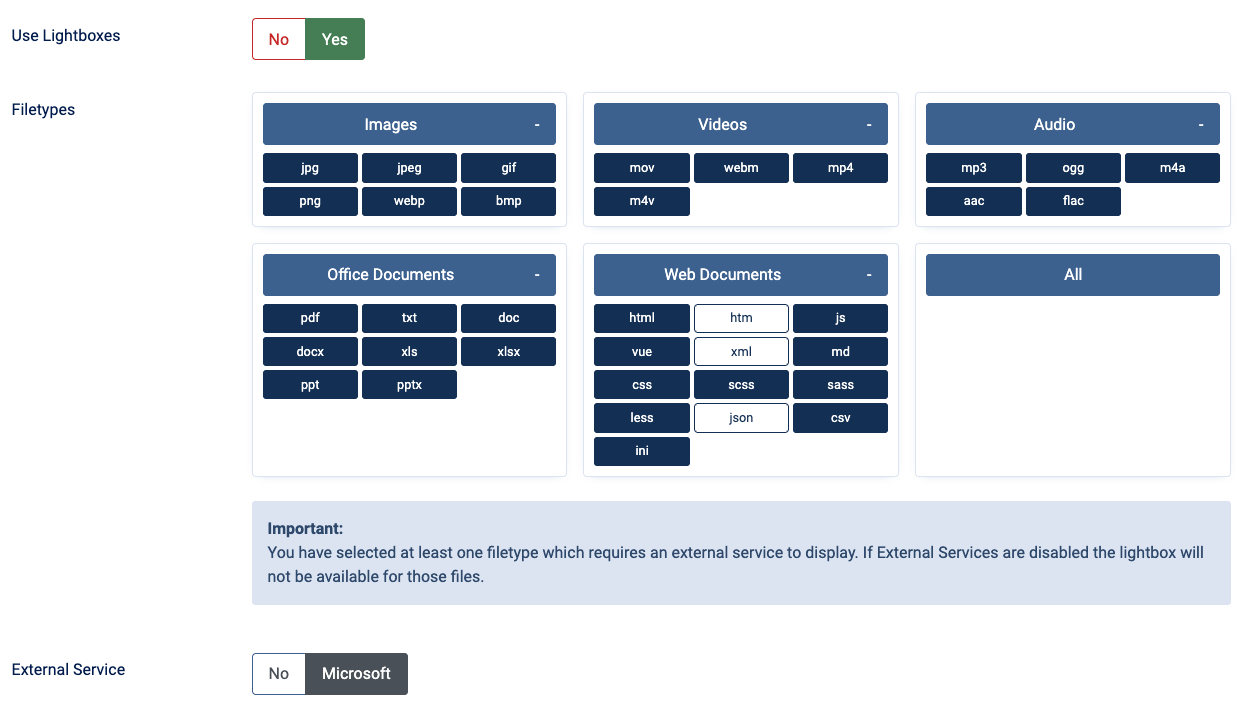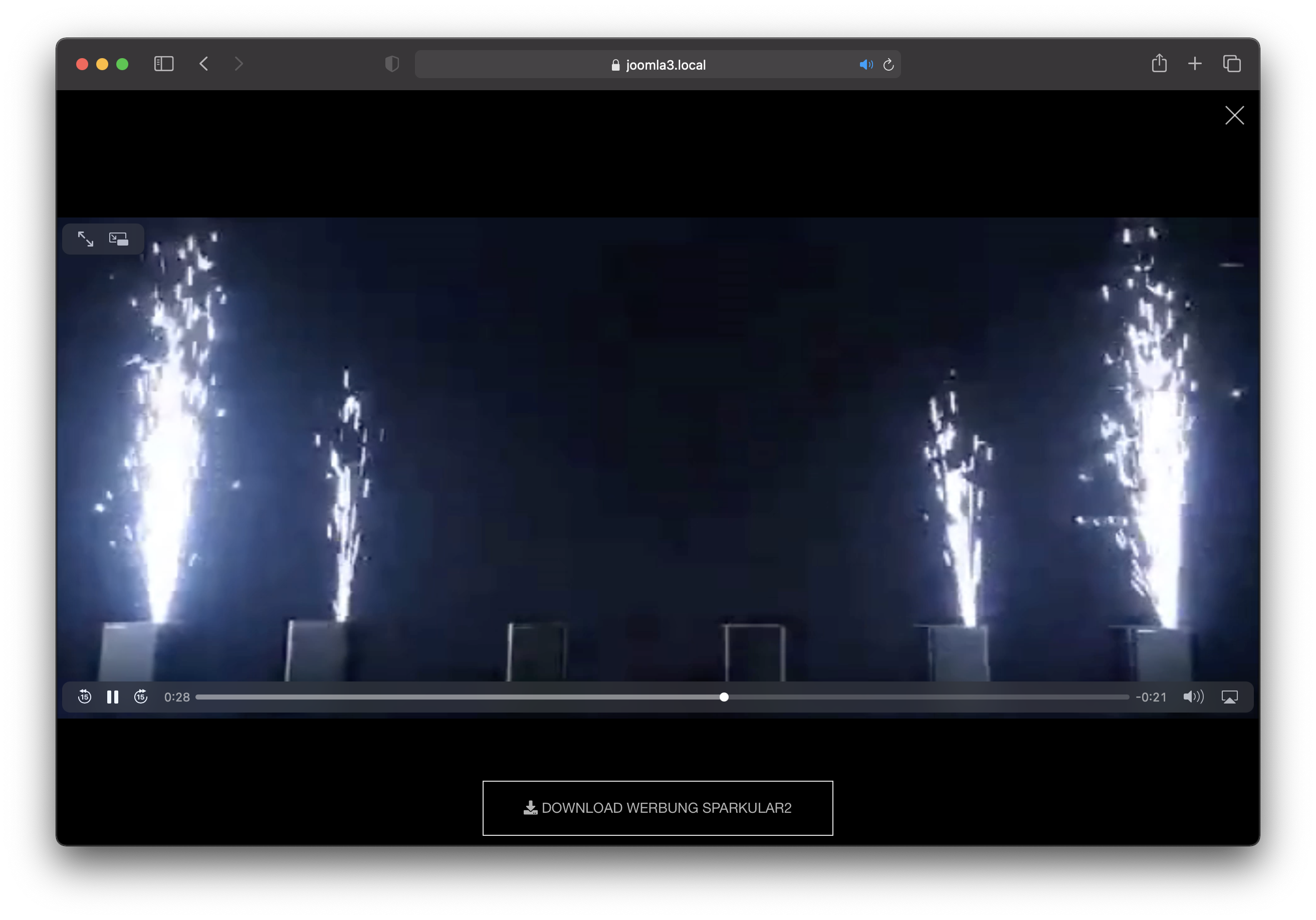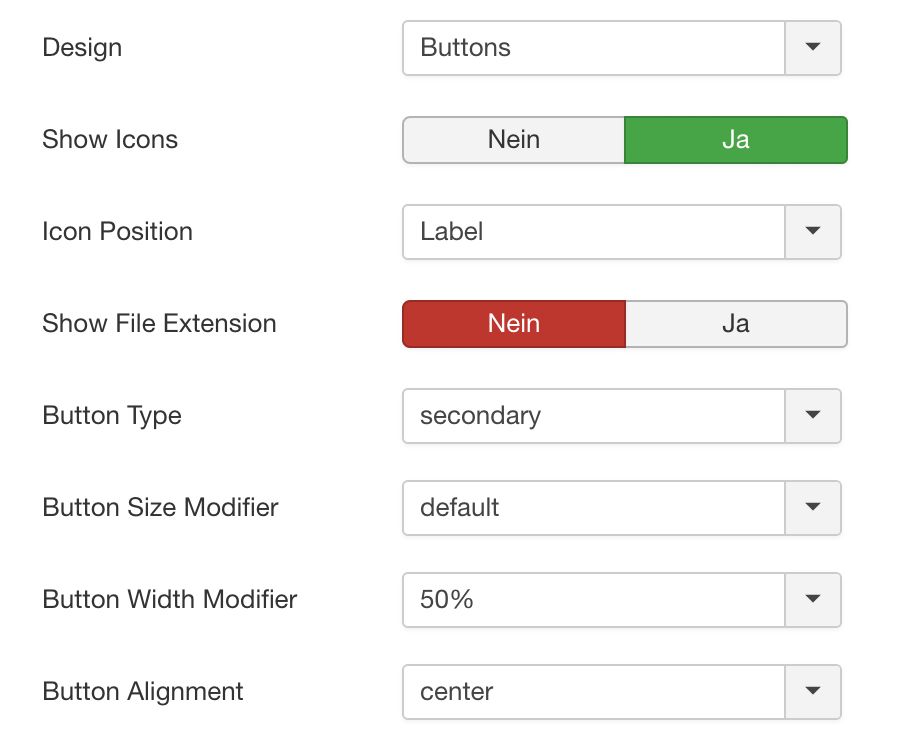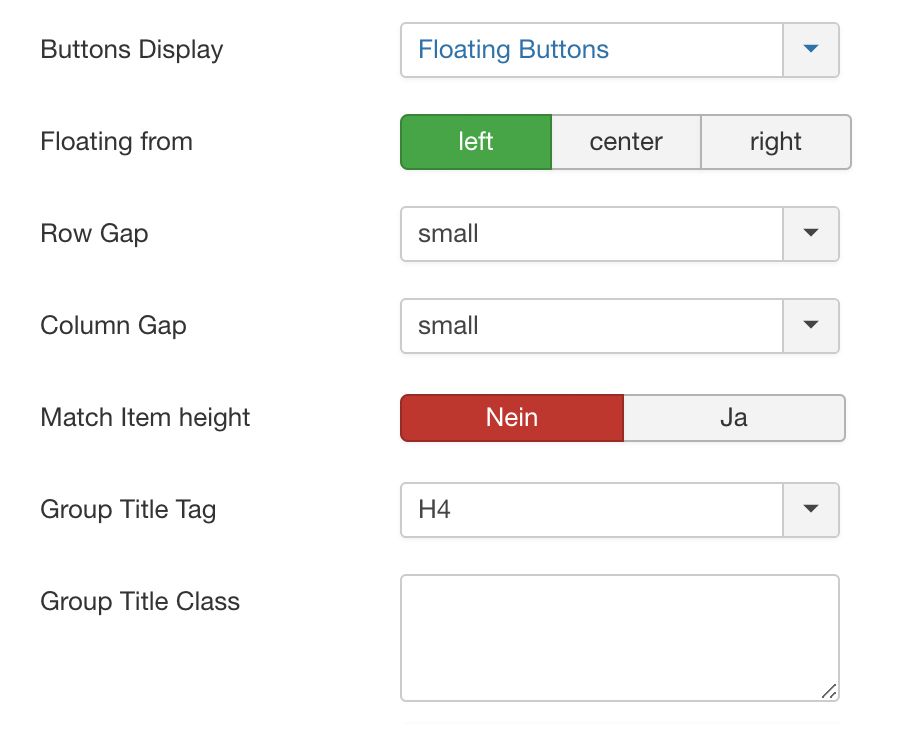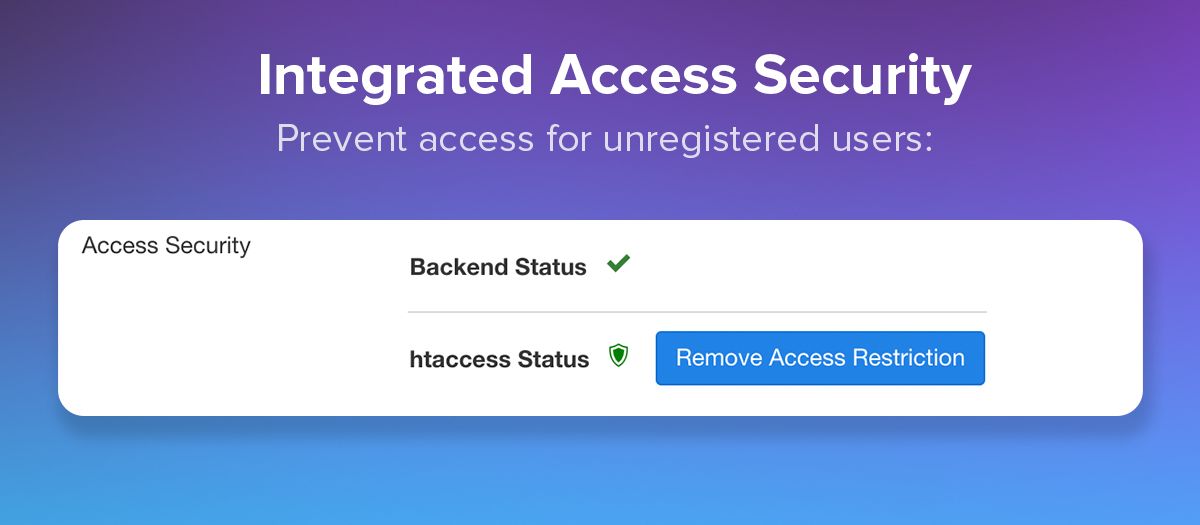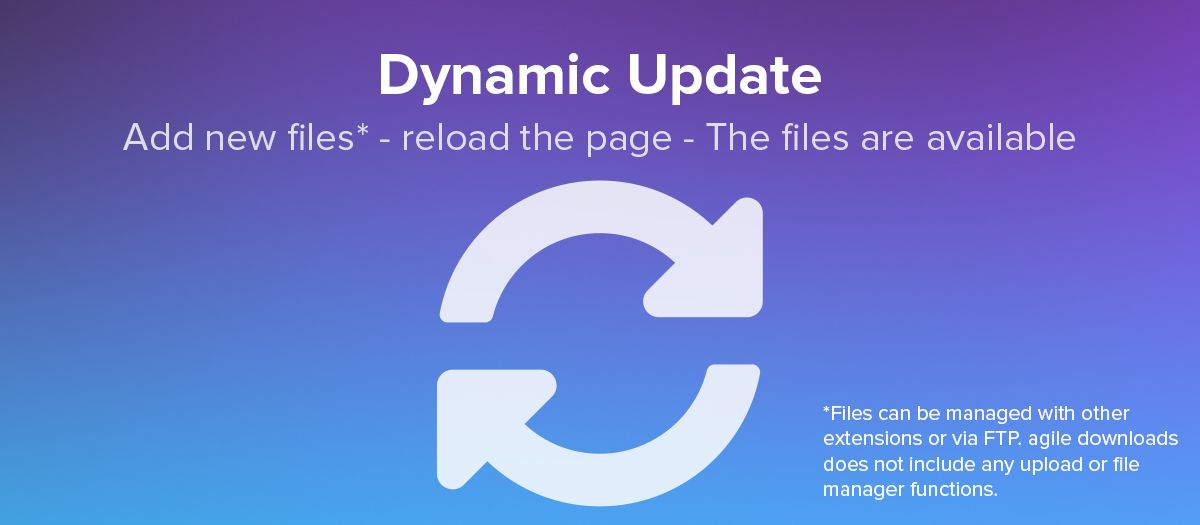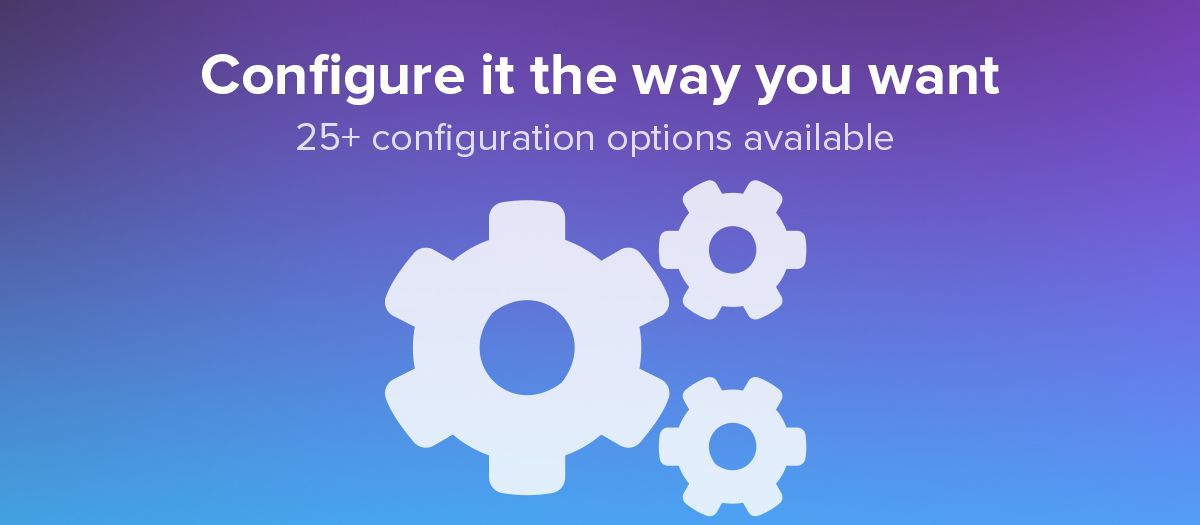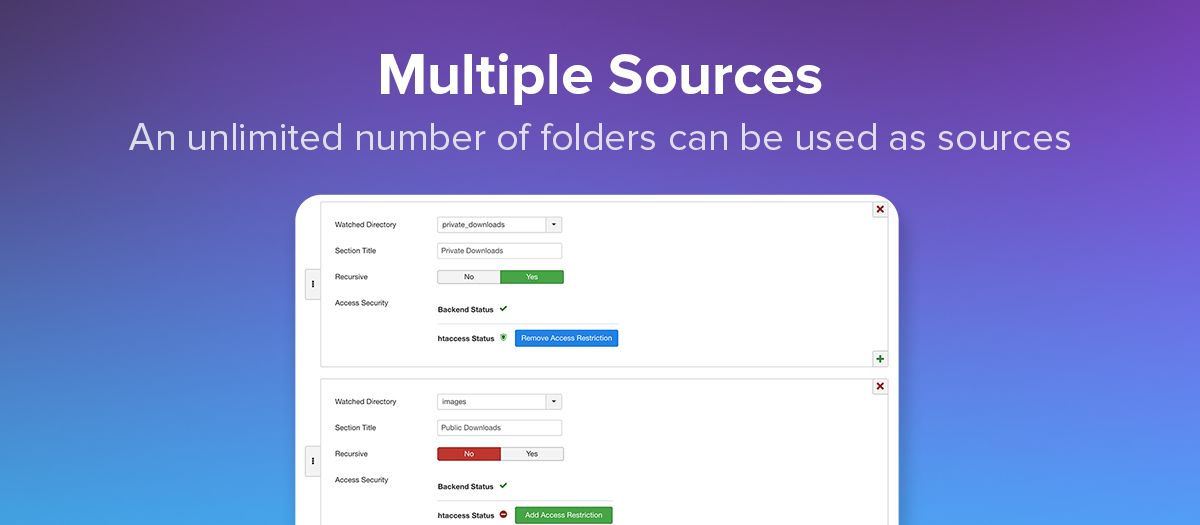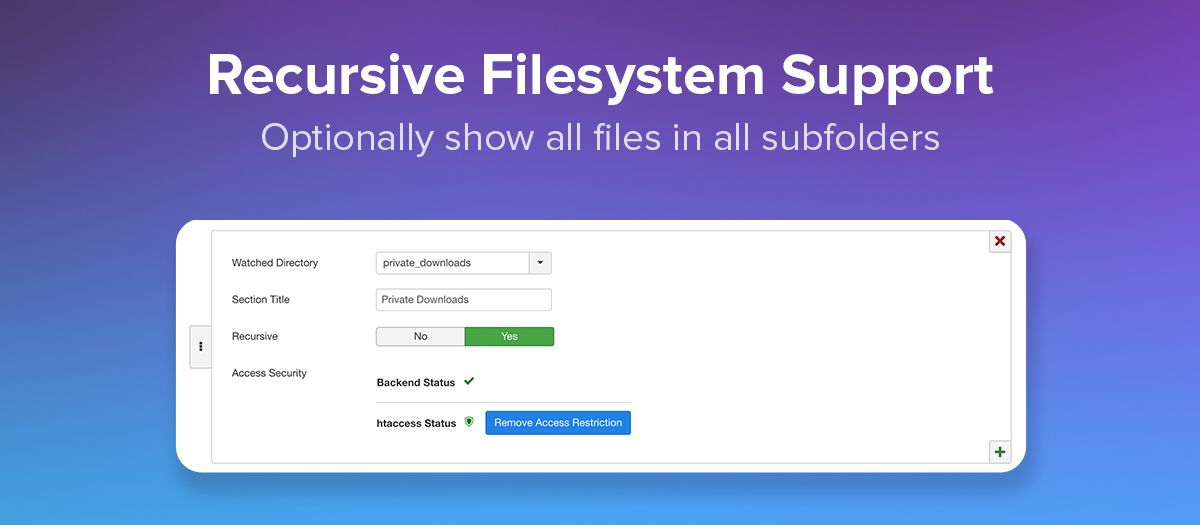agile
Downloads
Description
Easy but powerfull
Stay agile
Control access to your files
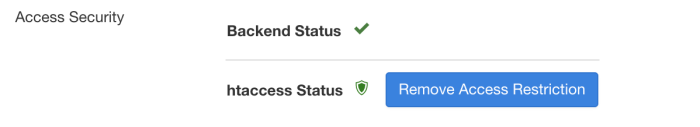
Note: The agile Downloads module does not support advanced permission settings at the file level. It currently distinguishes only registered users and guests. So it can only be used for "simple" file protection.
Note: This protection function uses the standard htaccess protection with the help of a backend script and can therefore only be used on Apache web servers. Microsoft server installations are currently not supported.
Multi-Folder Support
You can feed an instance of the "agile Downloads module" with an unlimited number of sources and define for each of these sources whether it should be publicly accessible or not.
Prettyfier 2.1
The improved version of the Prettyfier included for free.
The Prettyfier is a code component that allows to modify labels / texts by own rules. The handling is very simple - via the backend module rules can be defined which are applied one after the other. With our Prettyfier you can define rules so that the web safe filename is not listed in the module. So from "my_ugly_but_safe_Filename.jpg" can be displayed as label: my ugly but safe Filename. And Prettyfier can do even more. By freely defining rules, even the complete name can be customized and parts of it can be deleted. The options are incomparable.
Lightbox Preview
Features
| Feature | Description | |
|---|---|---|
Simple Access Security | Protect folders & files optionally using htaccess - Only logged in visitors can access your files. | |
Different Layout Options | Choose between three main layouts including more than eight sub-layouts
| |
Subfolders Support | You can define for each source if subfolders should be included. | |
Powerfull Filters | You can optionally set filters via two integrated options for filenames or single expressions. | |
Search Filter | You can display a search bar so that your visitors can find the documents faster. | |
Lightbox | You want to allow your visitors to preview the document before downloading it? With the integrated lightbox (for supported file types) this is no longer a problem! | |
Multiple Sources | Each module instance can monitor an unlimited number of folders. | |
Prettyfier 2.1 | pretty your labels | |
Configuration Options | More than 80 options waiting for you to customize your agile Downloads module | |
Compatibility | agile Downloads is Joomla! 4 & 5 compatible |
Demo
Here you can find the demo of the list view (divider) of the module. If you are not logged in, you will only see the public documents. Log in with your account at nx-desings to access the protected documents.
Grid Demo
The Grid Layout has been introduced in the Pro Version 1.4.0. Similar to the other Layouts you got plenty of options to style your Grid Layout up to 6 Columns.
Sample HTML File
<!DOCTYPE html>
<html lang="en">
<head>
<meta charset="UTF-8">
<meta http-equiv="X-UA-Compatible" content="IE=edge">
<meta name="viewport" content="width=device-width, initial-scale=1.0">
<title>Document</title>
</head>
<body>
<h1>This is a sample HTML File</h1>
<p>With a Paragraph</p>
<p>Lorem ipsum dolor sit amet consectetur adipisicing elit. Maxime nemo temporibus minus, sapiente harum libero incidunt error eligendi facere modi laudantium suscipit maiores, delectus doloribus. Qui, saepe minima quo dolor dolore omnis optio pariatur illum numquam harum eos officia! Ut veritatis cupiditate veniam aliquam voluptatum sequi porro, ab necessitatibus. Voluptates praesentium voluptatibus, maiores ratione natus quo minima est quos voluptas amet incidunt molestiae beatae iure quaerat necessitatibus maxime quasi pariatur, omnis optio totam doloribus ipsam alias? Labore assumenda ab distinctio, sed dicta at reprehenderit molestiae optio inventore nulla, perspiciatis ullam. Possimus minima recusandae consequatur reprehenderit cumque delectus nisi dicta a dolorem repellendus, eligendi expedita alias ducimus nostrum est debitis maiores quisquam quis libero voluptatem similique amet. Vero deserunt sint maxime cupiditate corporis animi exercitationem est sunt ex! Facere nulla vero, quidem culpa quam laudantium expedita esse hic eligendi sapiente itaque iste, autem amet ipsam? Dolorem earum praesentium minus sint quos voluptatem asperiores laboriosam incidunt non totam labore expedita magnam sunt rerum esse nobis voluptas doloribus minima ut quam nesciunt ipsum facere, tempore illum! Eligendi labore ipsum itaque necessitatibus, et voluptatem obcaecati quo magni iste placeat consectetur minima a officia mollitia, quam, esse possimus laudantium. Dignissimos recusandae a tempore numquam aspernatur!</p>
</body>
</html>Sample xml File
<?xml version="1.0" encoding="utf-8"?>
<extension type="module" version="3.8" client="site" method="upgrade">
<name>agile Downloads</name>
<creationDate>January 2021</creationDate>
<author>nx-designs</author>
<authorEmail>This email address is being protected from spambots. You need JavaScript enabled to view it. </authorEmail>
<authorUrl>http://www.nx-designs.ch</authorUrl>
<copyright>Copyright© 2021 by nx-designs</copyright>
<license>GNU General Public License version 2 or later; see LICENSE.txt</license>
<version>1.0.5</version>
<description>MOD_NXAD_DESCRIPTION</description>
</extension>Sample xml File spec char ä
<?xml version="1.0" encoding="utf-8"?>
<extension type="module" version="3.8" client="site" method="upgrade">
<name>agile Downloads</name>
<creationDate>January 2021</creationDate>
<author>nx-designs</author>
<authorEmail>This email address is being protected from spambots. You need JavaScript enabled to view it. </authorEmail>
<authorUrl>http://www.nx-designs.ch</authorUrl>
<copyright>Copyright© 2021 by nx-designs</copyright>
<license>GNU General Public License version 2 or later; see LICENSE.txt</license>
<version>1.0.5</version>
<description>MOD_NXAD_DESCRIPTION</description>
</extension>Buttons Demo
Public Files
Buttons Layout without Grouping in Flex Mode
Your documents from different sources can also be displayed intermixed. Again, we see the same content as in the demos above. If you are logged in, the documents of the public and private area are displayed mixed and sorted alphabetically. In addition, we see here another layout option, we have chosen the default button layout and the document links are displayed centered. From desktop size on we change to a three-column layout.
Lightbox Demo
The documents / file types listed below have been configured in the module settings for preview in a lightbox. A new section was introduced for this in version 1.1.0. Supported are images, videos, PDF documents, text / RTF as well as HTML files. A comma-separated list of all file extensions can be stored in the module backend. A download link can be displayed within the modal, which can be styled via the module settings.
Documents
-
Sample HTML File
<!DOCTYPE html> <html lang="en"> <head> <meta charset="UTF-8"> <meta http-equiv="X-UA-Compatible" content="IE=edge"> <meta name="viewport" content="width=device-width, initial-scale=1.0"> <title>Document</title> </head> <body> <h1>This is a sample HTML File</h1> <p>With a Paragraph</p> <p>Lorem ipsum dolor sit amet consectetur adipisicing elit. Maxime nemo temporibus minus, sapiente harum libero incidunt error eligendi facere modi laudantium suscipit maiores, delectus doloribus. Qui, saepe minima quo dolor dolore omnis optio pariatur illum numquam harum eos officia! Ut veritatis cupiditate veniam aliquam voluptatum sequi porro, ab necessitatibus. Voluptates praesentium voluptatibus, maiores ratione natus quo minima est quos voluptas amet incidunt molestiae beatae iure quaerat necessitatibus maxime quasi pariatur, omnis optio totam doloribus ipsam alias? Labore assumenda ab distinctio, sed dicta at reprehenderit molestiae optio inventore nulla, perspiciatis ullam. Possimus minima recusandae consequatur reprehenderit cumque delectus nisi dicta a dolorem repellendus, eligendi expedita alias ducimus nostrum est debitis maiores quisquam quis libero voluptatem similique amet. Vero deserunt sint maxime cupiditate corporis animi exercitationem est sunt ex! Facere nulla vero, quidem culpa quam laudantium expedita esse hic eligendi sapiente itaque iste, autem amet ipsam? Dolorem earum praesentium minus sint quos voluptatem asperiores laboriosam incidunt non totam labore expedita magnam sunt rerum esse nobis voluptas doloribus minima ut quam nesciunt ipsum facere, tempore illum! Eligendi labore ipsum itaque necessitatibus, et voluptatem obcaecati quo magni iste placeat consectetur minima a officia mollitia, quam, esse possimus laudantium. Dignissimos recusandae a tempore numquam aspernatur!</p> </body> </html> -
Sample xml File
<?xml version="1.0" encoding="utf-8"?> <extension type="module" version="3.8" client="site" method="upgrade"> <name>agile Downloads</name> <creationDate>January 2021</creationDate> <author>nx-designs</author> <authorEmail>This email address is being protected from spambots. You need JavaScript enabled to view it. </authorEmail> <authorUrl>http://www.nx-designs.ch</authorUrl> <copyright>Copyright© 2021 by nx-designs</copyright> <license>GNU General Public License version 2 or later; see LICENSE.txt</license> <version>1.0.5</version> <description>MOD_NXAD_DESCRIPTION</description> </extension> -
Sample xml File spec char ä
<?xml version="1.0" encoding="utf-8"?> <extension type="module" version="3.8" client="site" method="upgrade"> <name>agile Downloads</name> <creationDate>January 2021</creationDate> <author>nx-designs</author> <authorEmail>This email address is being protected from spambots. You need JavaScript enabled to view it. </authorEmail> <authorUrl>http://www.nx-designs.ch</authorUrl> <copyright>Copyright© 2021 by nx-designs</copyright> <license>GNU General Public License version 2 or later; see LICENSE.txt</license> <version>1.0.5</version> <description>MOD_NXAD_DESCRIPTION</description> </extension>
Videos
Images
Free vs. Pro Comparison
| lite Version | Pro Version | |
|---|---|---|
Extension Version | Legacy Version 1.x | Version 2.x |
Extension Type | Joomla! Module | Joomla! Module |
Compatibility | Joomla! 3 | Joomla! 3 |
Dynamic Updates | ||
Mobile First | ||
UIkit 3 support included | ||
Sources | 1 | Unlimited |
Subfolder Support | ||
Integrated Searchfilter | ||
Access Protection | ||
Lightbox 2.0 | ||
Sort Files by date (ASC / DESC) | ||
File Date Display | ||
Prettyfier 2.1 | partly | |
Layouts included | List |
|
Fontawesome Icons (free) | ||
Websites | unlimited | unlimited |
Download |
Get NXD agileDownloads for free, as Individual License or in our Creators Package, today.