NXD presents
Joomet Component
Joomla Language File Checker & Translator for Developers

When translating your Joomla extension, didn't you constantly think "this has to be easier / faster"? Have you also caught yourself making careless mistakes after you've spent several minutes or even hours internationalizing your Joomla extension?
Or even worse, after you finally finished internationalizing your Joomla extension you realize that a bug must have crept in somewhere?
On average you need about 23 seconds to translate a language string (copy >> paste in translator >> translate >> copy >> paste in new file) if you work manually with DeepL or Google Translator, for a language file with 500 lines this means up to 3 hours per language! Joomet Component can do this within a few minutes and you can even do other things in the meantime.
Download
Joomet Component is available for Joomla 5.x Get the lates Release from GitHub.
File Checker
Joomet includes a powerful file analyser that checks your language file for errors and ensures that it complies with the Joomla! language file specifications.
Ruleset
The Joomet Component File Analyser checks for these rules:
-
Filename Format
The file name of a Joomla! language file should correspond to a given scheme, the FileAnalyser checks if this is the case.
-
All UppercaseKEY
Key values must always be capitalised
-
Valid CharactersKEY
Key values may only contain the characters A-Z 0-9 or _ (underscore), Spaces are not allowed
-
Duplicated KeysKEY
Key values should only be used once, otherwise previous values will be overwritten
-
EncapsulationVALUE
Values must be encapsulated in double quotes otherwise the value is invalid or the language file is ignored
-
No backslash on last positionVALUE
The last character in the value must not be a backslash, otherwise the language file could not be read correctly
-
Double quotes in ValueVALUE
Double quotes must be escaped correctly
-
Balanced HTML TagsVALUE
HTML tags must be closed correctly
Translator
Joomet has an integrated interface to DeepL API and allows you to translate your Joomla language files into all languages supported by DeepL.
Joomet also allows translation in formal form if supported by the DeepL API.
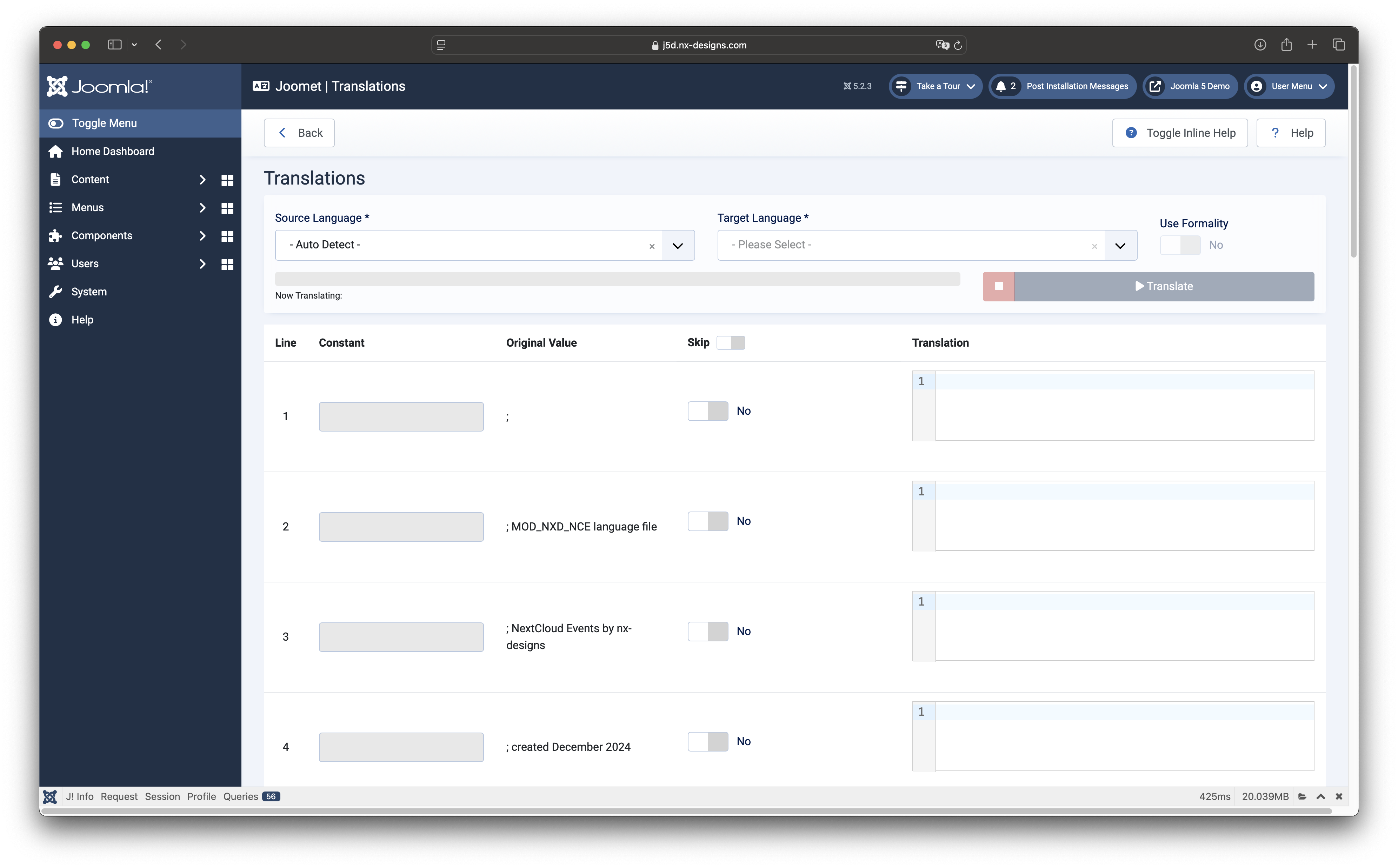
Currently supported languages (February 2025)
Source Languages (from)
-
Auto Detect
-
Bulgarian
-
Czech
-
Danish
-
German
-
Greek
-
English
-
Spanish
-
Estonian
-
Finnish
-
French
-
Hungarian
-
Indonesian
-
Italian
-
Japanese
-
Korean
-
Lithuanian
-
Latvian
-
Norwegian
-
Dutch
-
Polish
-
Portuguese
-
Romanian
-
Russian
-
Slovak
-
Slovenian
-
Swedish
-
Turkish
-
Ukrainian
-
Chinese
Target Languages (to)
-
Bulgarian
-
Czech
-
Danish
-
German
-
Greek
-
English (British)
-
English (American)
-
Spanish
-
Estonian
-
Finnish
-
French
-
Hungarian
-
Indonesian
-
Italian
-
Japanese
-
Korean
-
Lithuanian
-
Latvian
-
Norwegian
-
Dutch
-
Polish
-
Portuguese (Brazilian)
-
Portuguese (European)
-
Romanian
-
Russian
-
Slovak
-
Slovenian
-
Swedish
-
Turkish
-
Ukrainian
-
Chinese (simplified ZH)
-
Chinese (simplified ZH-HANS)
Please Note: The list may vary and it is possible that you will find additional languages in the component or that languages may have been removed. You can Update the list of supported languages by updating the language cache in the component settings.
Translator Features
-
Supports currently 29 Source Languages
-
Supports currently 32 Target Languages
-
Supports formality for supported languages
-
Supports DeepL Free & Pro API Keys
Important Note
I recommend that you do not use the Joomet component on a productive installation. With Joomet you are able to overwrite the language files of your Joomla installation. I recommend that you only use Joomet on development environments to check / translate language files.
Satisfied?
Joomet gives you more free time - Say thanks by sponsoring a coffee for my next debug session.

