Sources & Filter
With the agile Downloads module you can easily hide files by filename or files with a special expression from the overview. These filter options are available in the purchase variant in two options.
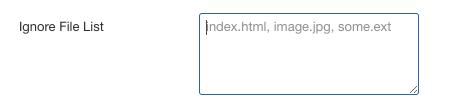
This simple filter option allows you to specify a comma-separated list of file names that should not be displayed in the frontend module.
Expression Filter

This filter allows you to filter for specific parts within the complete file name. So if you define .mp3 as filter all files of type mp3 will be hidden. If you want to hide all documents that contain the string „something" in the file name, just enter something. Multiple strings can be entered separated by commas.