Type Fields
This module loads all information from the FootballManager component that you can download from us for free. By default, the module also loads all the score types that you have created in FootballManager automatically in the appropriate order. On this page in the module settings you can override this behavior. Using the form on this page you can select which score type you want to display at which position in the GUI.
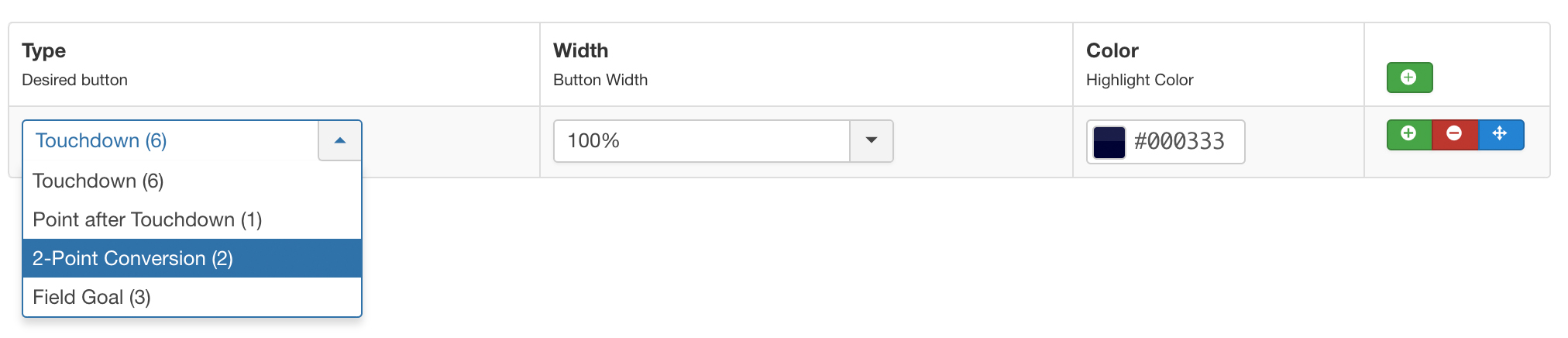
You can also choose how wide the button should be displayed in relation to the complete page width. If 3 buttons are placed one after the other with a width of 33%, they will be displayed on one line. But you can also mix and say I would like to have one button on 50% width and the other two on 25%... Depending on the device you want to use for the input, one or the other makes more sense.
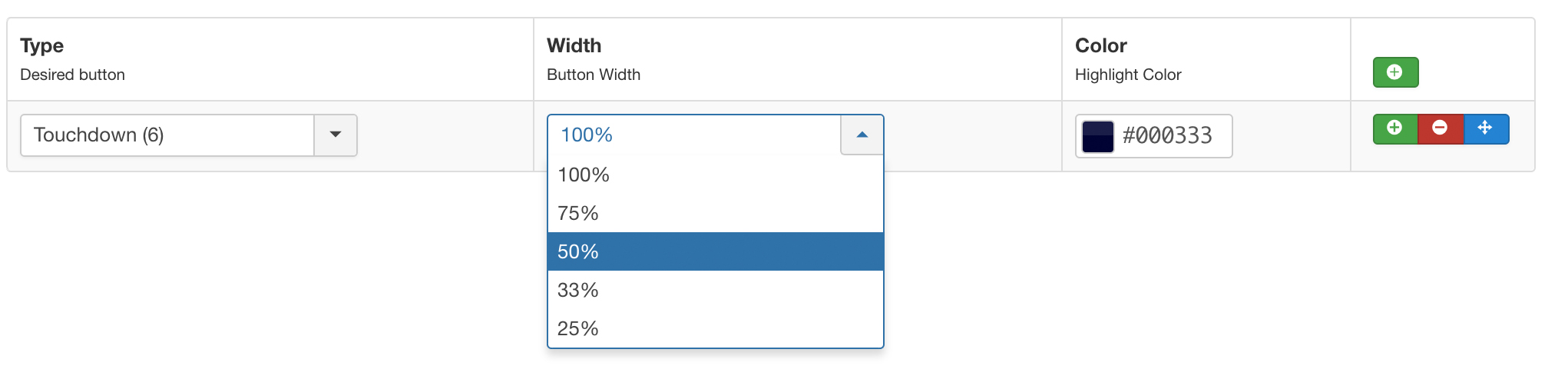
On smartphones I recommend to use 2x50% width at most and to use the important scoretypes with 100% width, but this is only one possibility of many.
Last but not least you can define the accent color of a button so that it catches your eye more / faster.
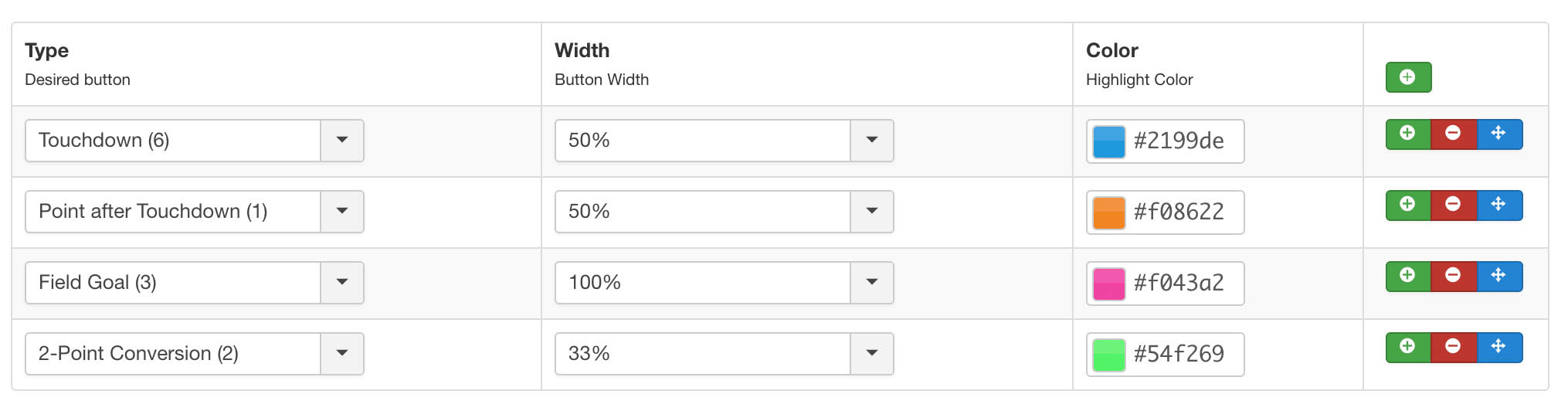
And the Effect in the Frontend:
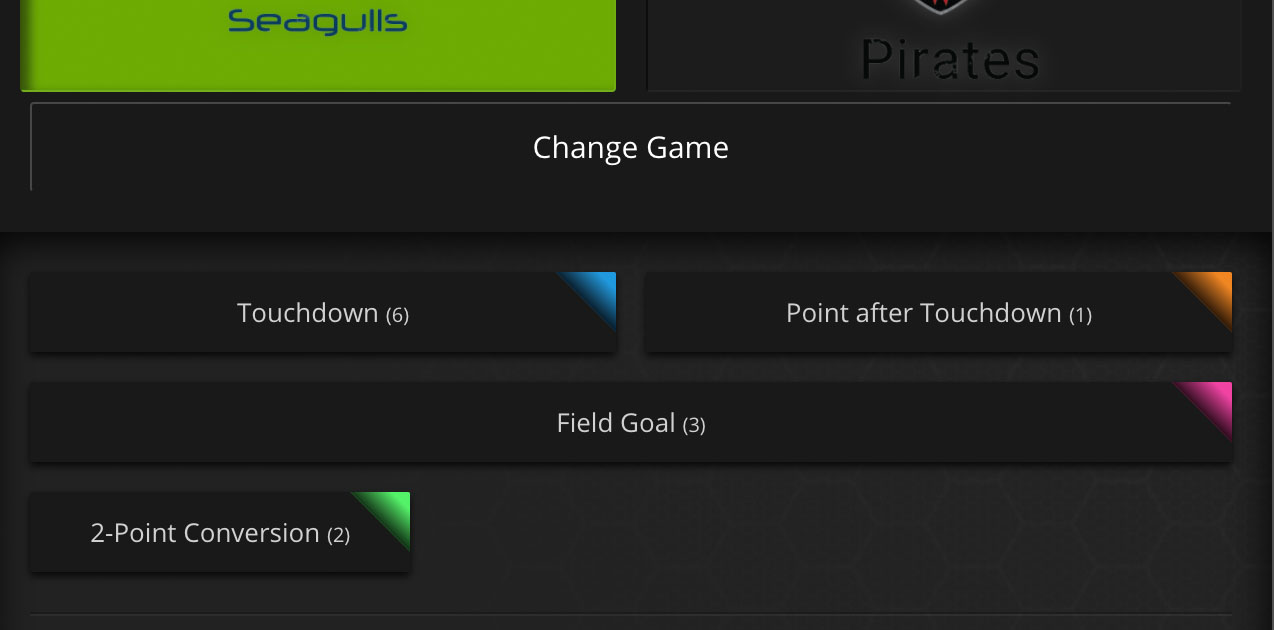
Important note:
In order to be able to select score types at all, you must first create them in the FootballManager component!