Filters & Basic Options
If we look at the backend respectively the module settings, we will find the filter settings for the module directly in the basic tab. The filter settings define which games are automatically loaded by the module into the view for editing. Basically you have to set up the filters once, from then on current games are automatically offered for selection in the frontend for which you can then enter scores.
You can filter the games by league, season, season phase, home or guest team. The latter are useful if you have all the games of a league / season on your site but only want to create detailed statistics for the games of your team.
The Offset Hours option defines how long a game should be available in the webApp after kickoff in order to enter scores. After this period (in hours) the game will no longer be loaded by the module in the frontend.
The setting for the labels refers to the scoretypes. If you create a scoretype in the FootballManager component you can give it an effective name (for example "Touchdown") and a shortname (for example "TD"). This option defines if the label or the shortname should be used in the frontend for the scoretype label.
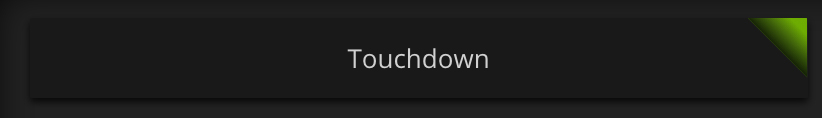
Touchdown Button with Name as label
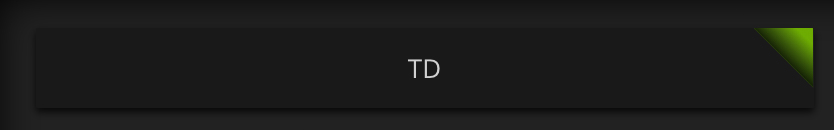
Touchdown Button with Shortname as label
The Show Points option also refers to the labeling of the score types. If the option is activated, the point value is displayed in brackets behind the name of a score type.
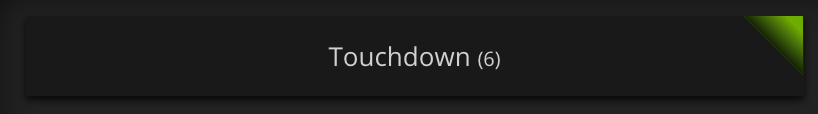
In fact, the above-mentioned options for the label and the score value are small helpers to optimize the layout and, accordingly, the handling.