Add Scores
Nothing easier than that, If you have set up the module so far that you can see it (otherwise look at this article) and an event is currently running, it is listed in the GameMaster if you have not set up any filters etc. - more about that later.
If you have problems to include the module on your site please read this article
If you have problems that no games are listed in GameMaster although no filters are set, please check the FootballManager manual (download available on the product page) and make sure that you have created a game, the kickoff is set a few minutes ago (according to event parameters) and the game has been published.
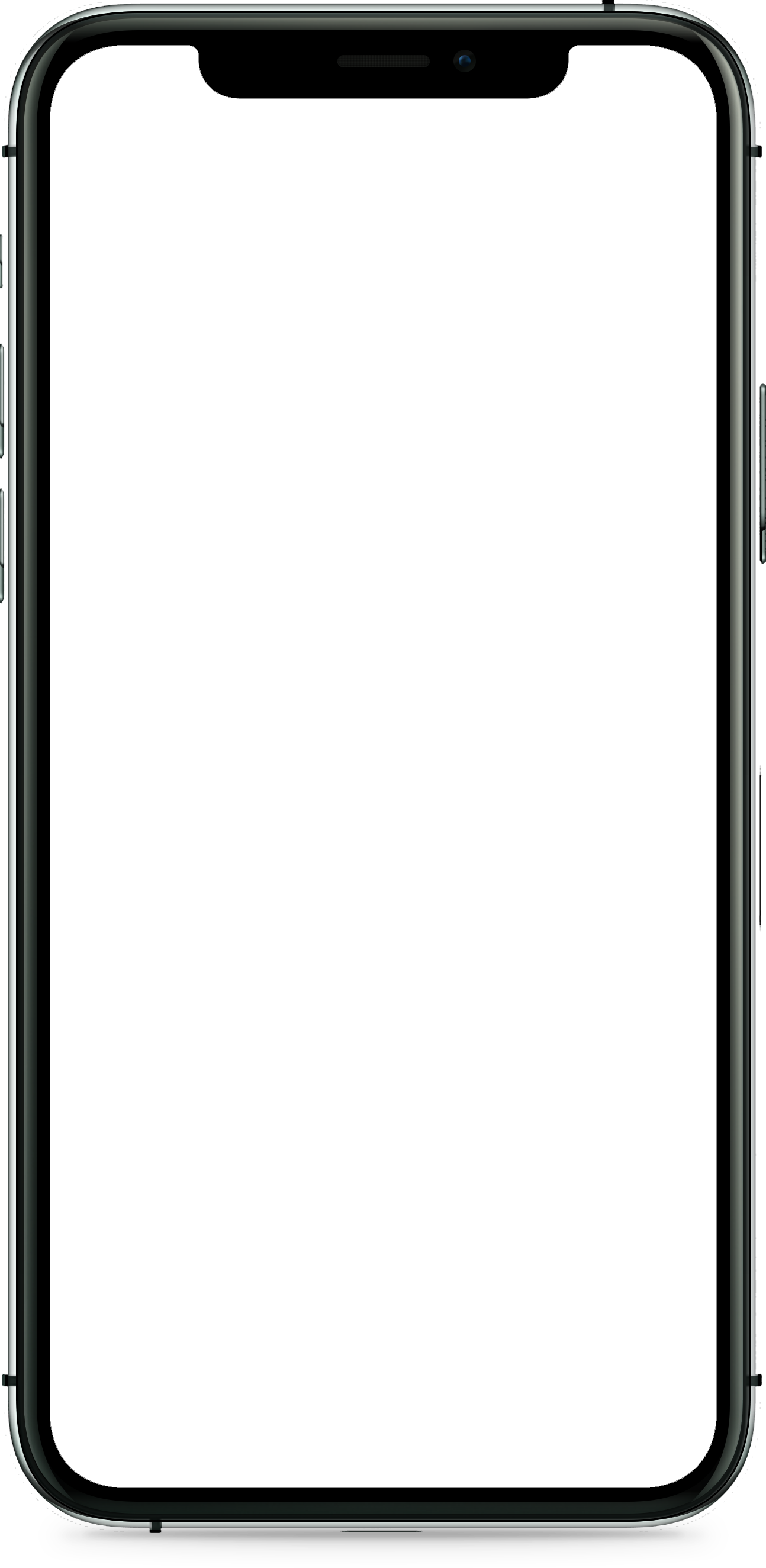
On the first page you can see all current games (the list can be extended or reduced by the filter settings in the module depending on the time frame selected...).
Tap on one of the games to get to the game overview. Here you can select the scoring team at the top, the active team is highlighted in color, below you can select the active quarter and leave the WebApp on "Standby" until something (hopefully some big play for our team) happens.
When the time comes and a touchdown or other event occurs just tap on the event type, add the optional information and save the event.
Note: You can define the "Scoreteypes" and their score value yourself in the FootballManager component.