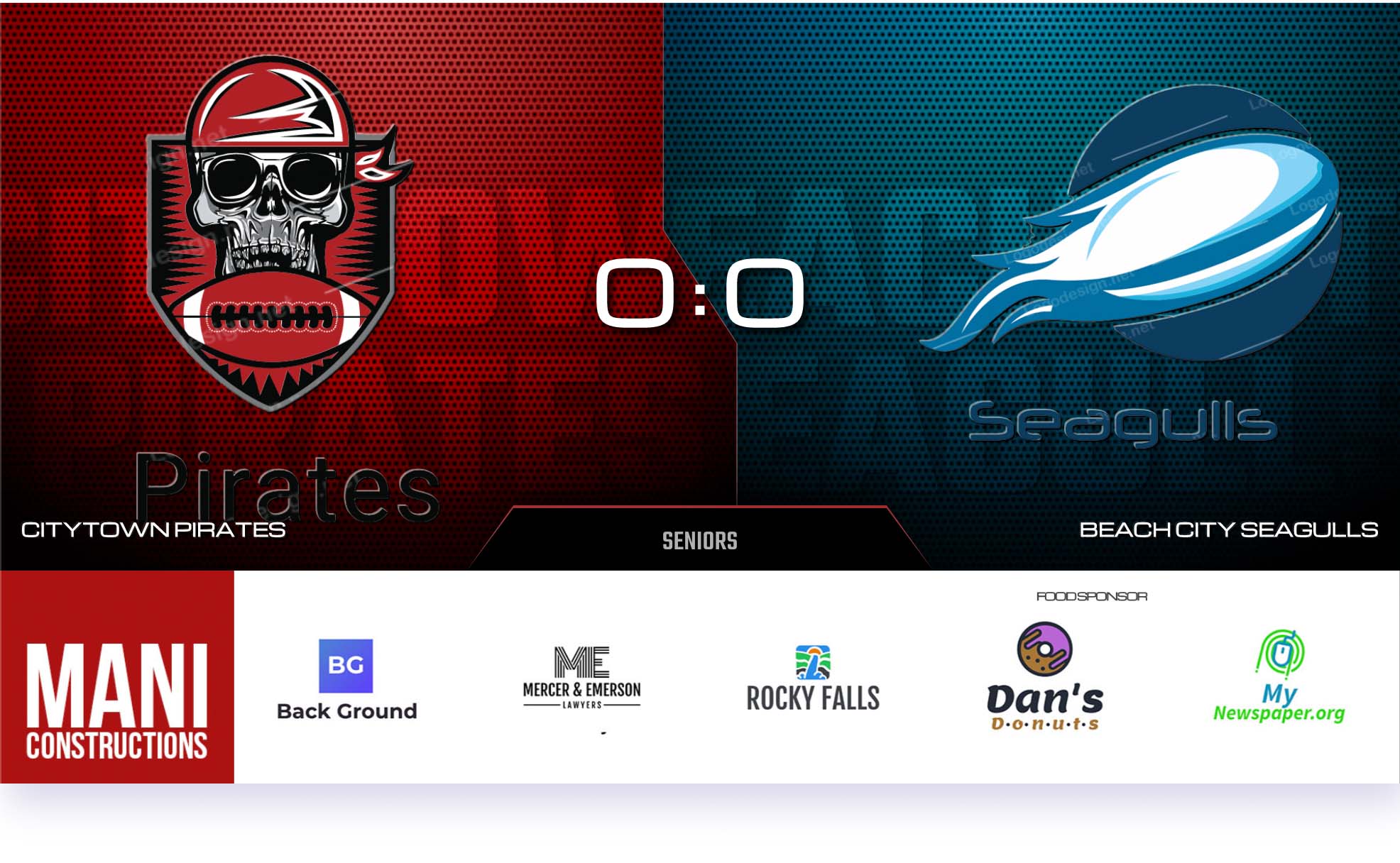Sponsors
Yes the dear money, what we would not do without our sponsors... So that the sponsors of a game are also appreciated, we have dedicated a separate tab to them in our Joomla module. In the settings of our Next Game Module for the FootballManager we find in the tab Sponsors all relevant settings for the display of our sponsors.
Did you know: You can easily create the sponsors in FootballManager component and link them to teams, games, locations or players. Our module accesses the linked sponsors of teams, location and game sponsors. You can freely choose which group should be displayed in which order.
But now let's go through the options step by step. First we activate the general toggle that activates the sponsoring module. After that we see various options that need to be explored...
Sponsor Label
Sponsors can be displayed only with image or additionally with the corresponding label, the first option regulates exactly that: Should the labels of the sponsors be displayed as well?
Sponsor Link
For each sponsor in the FootballManager a URL can be stored, this option defines if the logos should be clickable resp. if the sponsor is linked or if only the logos / labels should be displayed. Additionally you can define if the link should be opened in a new window.
Sponsor Sources
The most important point of the whole matter. With the Sponsor Sources you define WHICH sponsors should be displayed in WHICH order. Because of the dynamics you can't influence this down to the single sponsor (you can do this in the link Sponsor --> Team or Sponsor --> Location in the FootballManager component) but you can define if the sponsors of the home team should be displayed before the sponsors of the location...
Groupname Filter
This is an additional filter for team sponsors. You can optionally define this in the FootballManager linking dialog (Team --> Sponsor). A team has for example transport partners, media partners, etc. but at this point you only want to show the premium partners so you filter for them. The filter can be exclusive or inclusive.
Template
The partners / sponsors can be displayed either as a slideshow or as a grid. The advantage of a slideshow is clear if there are more than 4-6 sponsors...
Template related Options
Depending on the selection, you are then offered (hopefully self-explanatory) options for the respective template to customize the styling. All options have been supplemented by mouseover texts.
CSS Classnames for Container & Elements
In the following you will find the possibility to extend the container as well as the single elements with own CSS classes to be able to adapt the styling to your needs.
And this is what the whole thing could look like: