Supporting Games
With Supporting Games the module can list additional games on this (or other days) as part of a main game. The idea behind this is that you might want to show a countdown for the Seniors game but also point out the Supporting Games of the U16 / U19 teams. Of course you could also create a separate module with countdown for each league to focus on these games. However, the integration of the Supporting Games allows you to easily list the games of your junior teams as well.
In order for this setting to have a function in the module, however, these supporting games must have been entered in the component. Basically you can enter the games like any other game. In the "Main Game" (in our case the respective game of the Seniors team) you simply link the corresponding games as "Supporting Game". The order plays a central role here, therefore you can also adjust this yourself, this is taken over as defined in the component. Nochmals kurz zusammengefasst:
- Create Games (Main & Supporting Games)
- In the Main game (in our case Seniors) select the Supporting Games of the other leagues
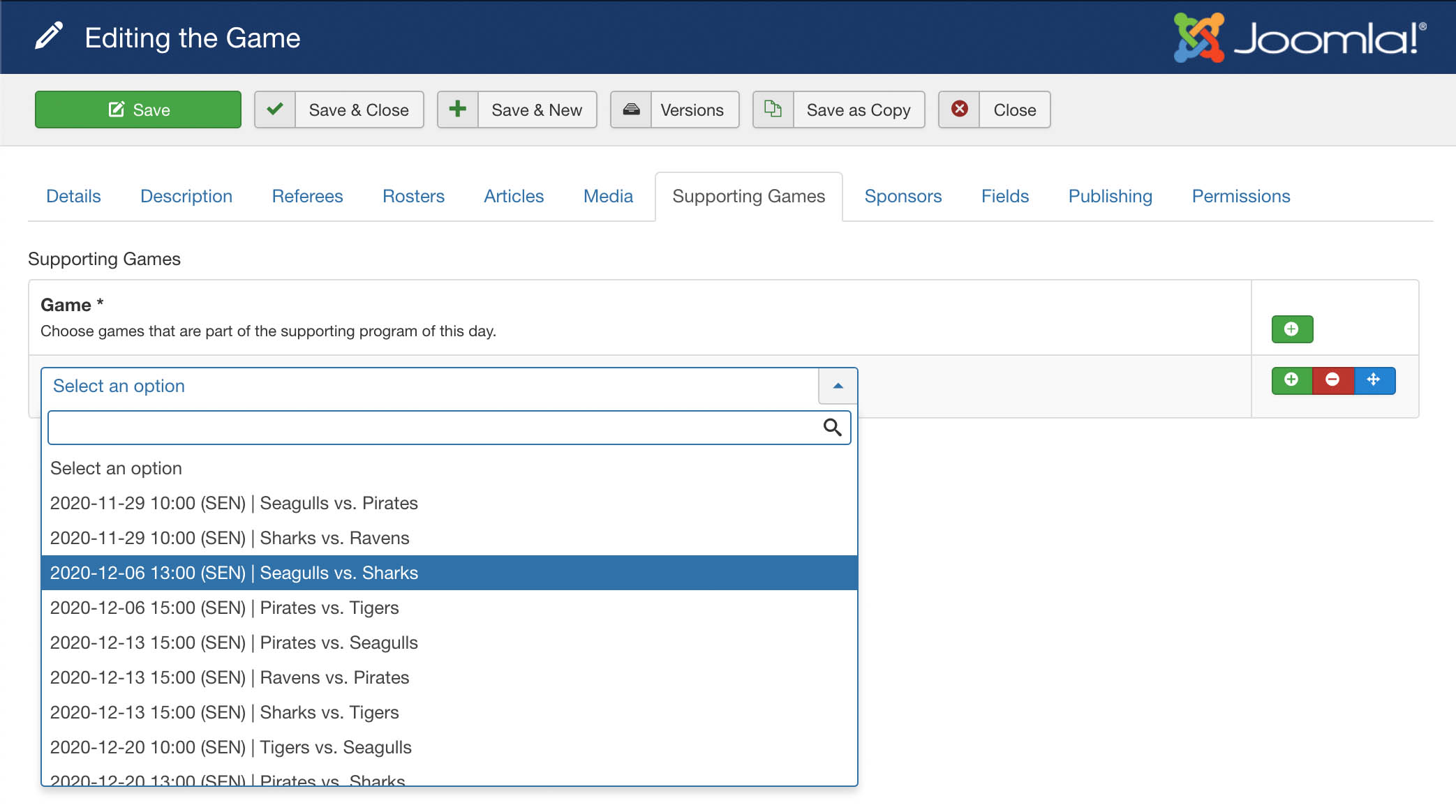
FootballManager Component - Game Edit --> Supporting Games
If Supporting Games have been defined for a game, they will be displayed automatically by the module according to your module settings, if none have been defined, the corresponding "Supporting Games" section will not be displayed in the frontend:

In our example we have simply taken two other Seniors games
also to show that you can register any other game as a Supporting Game.