Filters
To define which game will be displayed next in the frontend, filters must / should be set in the module settings. The module itself can also be operated without filters, then the next game (based on the kickoff date) is simply displayed as a countdown.
The following options are available as filters:
- Leagues filter
- Seasons filter
- Season phase filter
- Home Teams
- Guest Teams
- Ignore Postponed Games
- Ignore Cancelled Games
The filter contents are defined by your configuration in FootballManager. For example, if you have not defined any season phases, the selection here is empty. Normally only a filter by league and / or season should be necessary. In the FootballManager you can mark games as "postponed" or "canceled" (see the checkboxes at a game in the details) the last two options define if such games should be ignored, which is usually desired.
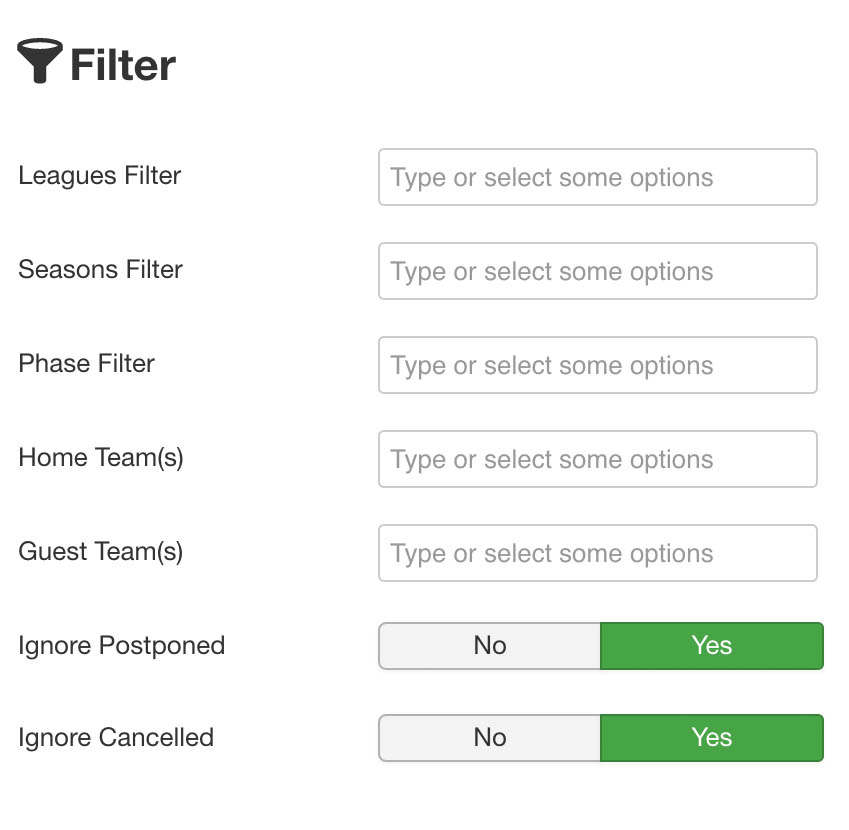
By defining the filters, the module automatically displays a countdown to the next game in the frontend. In the next chapters we will show you how to configure the behavior when a game is running or what should happen after the end of a game.