Use the Shadow Gallery
The Shadow Gallery helps you choose a box shadow for your video. Use the defaults or customize them to your liking. Complete freedom.
To use the Shadow Gallery make sure that you have selected the effect "Shadow" and the insert mode "field" in the module settings under styling. You will then see an empty text field (Shadow CSS) in which you can enter the box-shadow propertries:
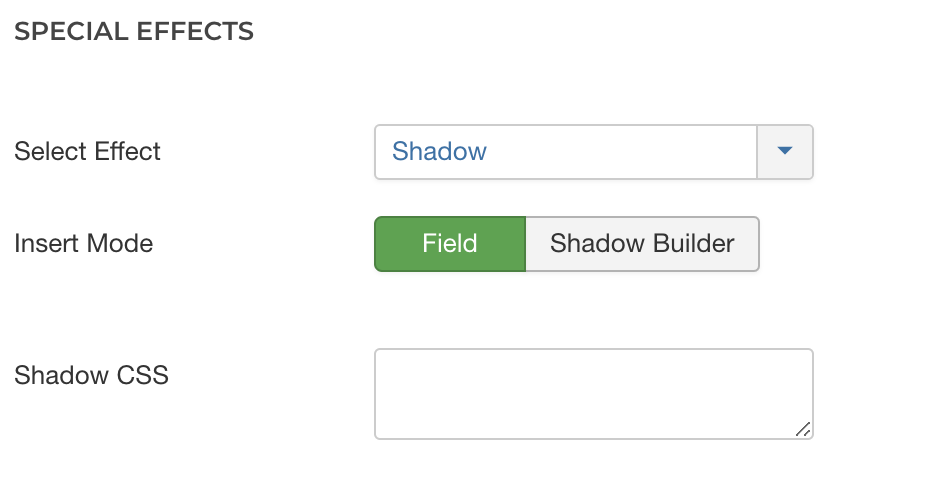
To use a box-shadow you can enter it in the CSS standard format as follows: "rgba(0, 0, 0, 0.35) 0px 5px 15px 0px". If you now switch to the Shadow Gallery tab, you can select a box shadow by clicking on it. The configuration for the selected shadow will be applied directly to the box.
Note: most templates are based on pixel values. Depending on the video size, you still need to adjust the pixel values to your needs.