Use Ambience Lighting
Ambience Lighting is the highlight of this video module. Reason enough to dedicate an article to this topic in the manual. With Ambience Lighting your video is dynamically illuminated in the background and is a unique selling point that we are very proud of.
Inspired by Phillips Ambilight, this Joomla! module draws a copy of the currently displayed frame in the background at 10ms intervals. Through various settings, the presentation of this effect can be customized. Furthermore, the effect is also perceived by mobile visitors of your website thanks to mobile inline playback feature of the native HTML5 player.
Activate Ambience Mode
In the module settings, switch to the Styling tab in the Special Effects section you can select Ambience Lighting as effect. If you have selected Ambience Lighting as effect, new options will appear that you can customize.
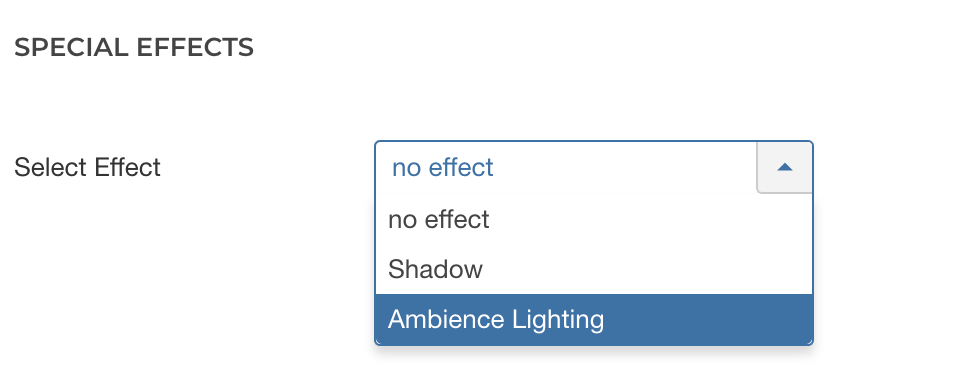
Available Options in Ambience Mode
In Ambience mode, version 1.0 provides you with options for blur, effect size (horizontal & vertical) and opacity in relation to the Ambience Lighting.
Blurring Size defines the strength of the blur, the smaller the number the more you see the image that is displayed in the background. A value between 50 & 90 pixels is recommended here. Attention: a very large blur also increases the radius that is "illuminated" by the module.
Effect Size (h/v) defines the scaling factor for the effect. 1 means that the effect is not magnified.
Opacity defines how well the effect should be noticed. A value of 100 means completely visible, 0 means completely transparent.
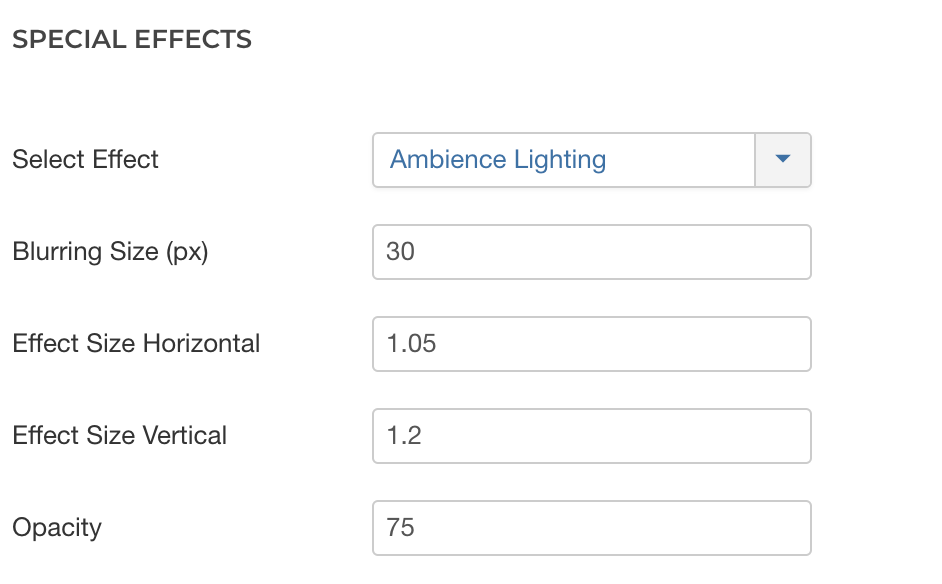
Pssst! Free hint: The Ambience Lighting effect works best on dark backgrounds.