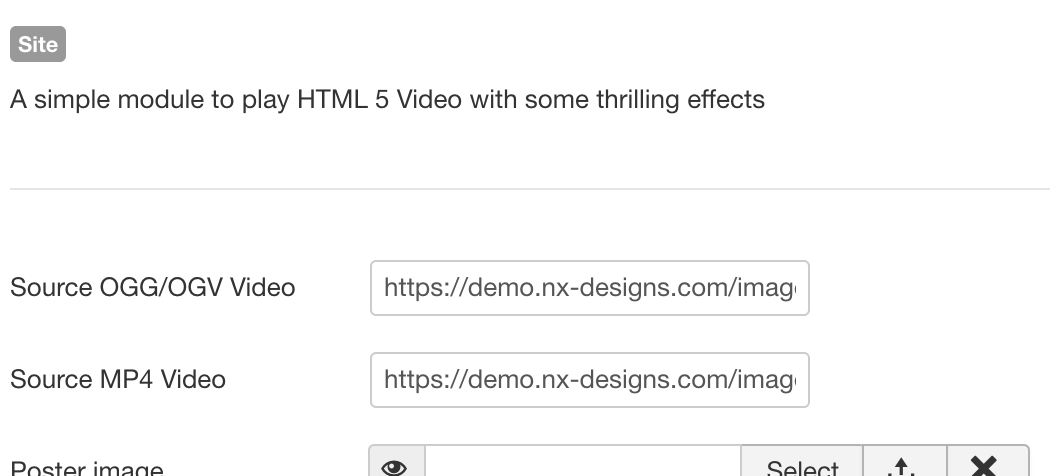Upload Videos & link them
VideoStage currently does not have its own media manager to upload / select videos. Instead, you can specify the web URL or the relative path to the video files directly in the module. The advantage is that you don't have any restrictions regarding the location of your video, VideoStage doesn't care where your video is located as long as the visitor has access to it.
To upload a video to your server we recommend using an FTP program like FileZilla. The location of your videos on the server does not matter. The important thing is that you know the relative path. This is for example for videos inside a my-videos folder in the directory images: "images/my-videos/".
If we now have a file "video.mp4" in the folder my-videos inside the directory images, we have to set the relative path "images/my-videos/video.mp4" as source for the mp4 file in the module settings.
The same applies to the ogv file, of course.
The deposit of videofiles for both file types is optional. Actually using a mp4 video is enough today.
More information on the topic: https://caniuse.com/mpeg4 and https://caniuse.com/ogv