Improvements
We created our category, we created our articles and filled them with demo content, then we created and published the Exposer module in a base configuration. And now we are going to spruce it up a bit. And yes, my coffee is cold again...
The road so far
This is what we currently see when we open our site:
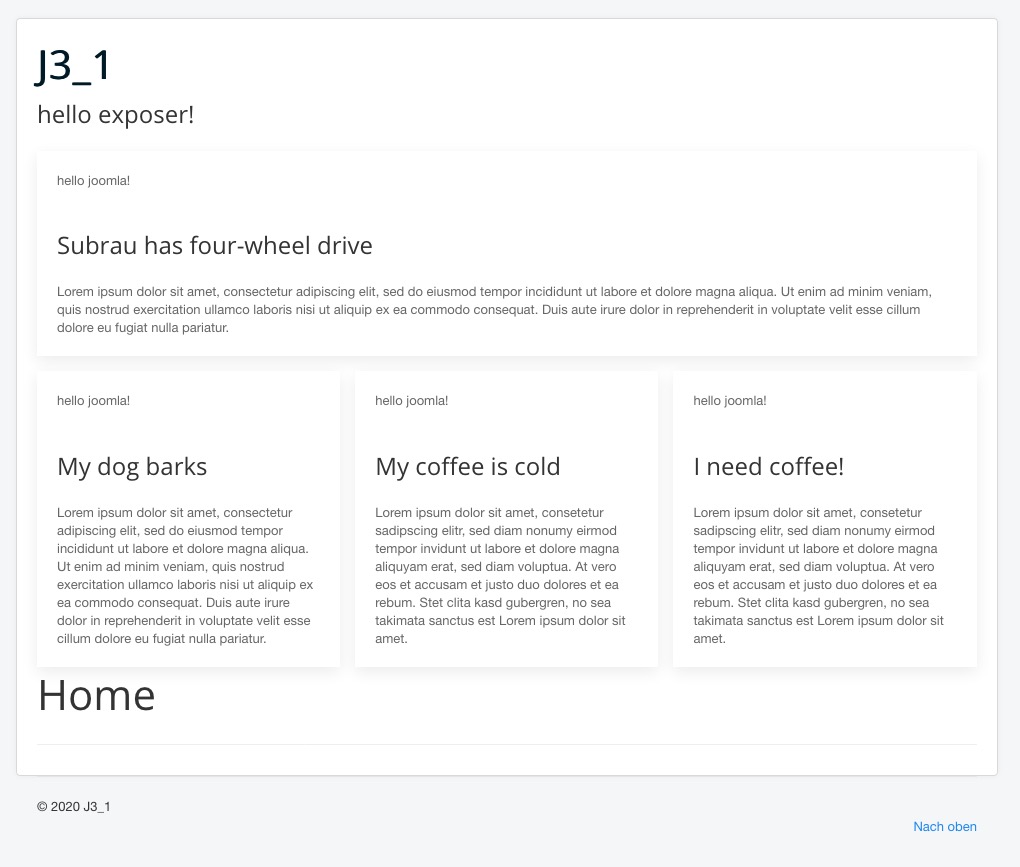
I'm honest, I wouldn't charge you for that either. But that can be arranged.
First of all, we go back to the Joomla! admin interface and add some images to our articles. For this we open in the Joomla! backend again the article edit mask:
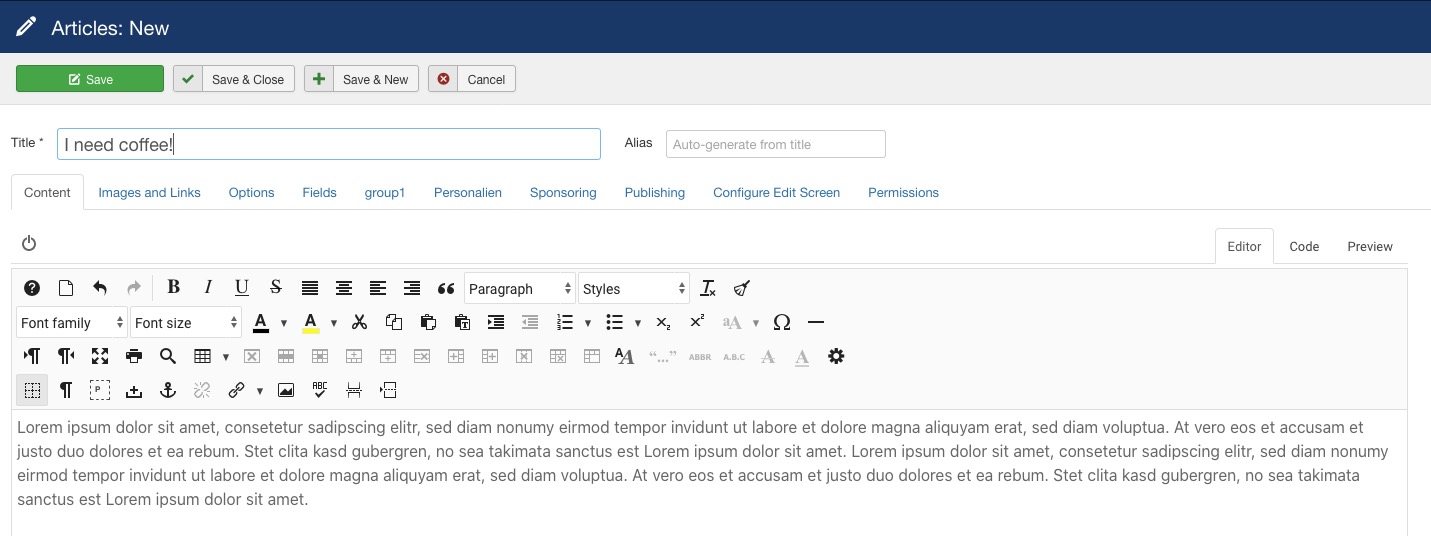
In the tab Images and Links we can define images for the article.
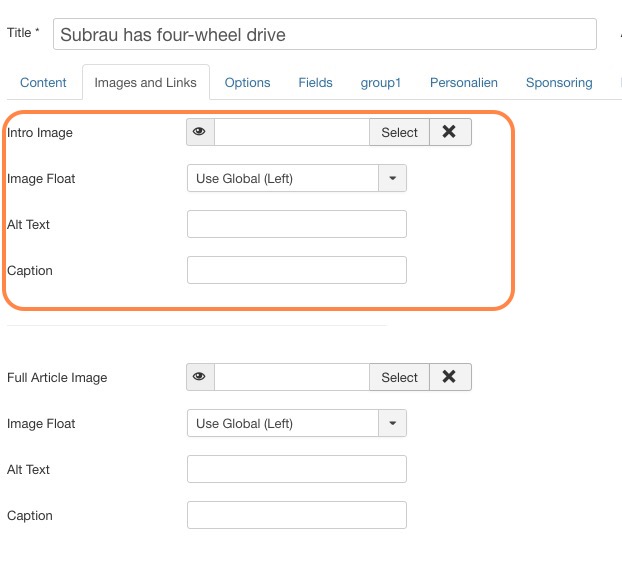
In our example we use the article intro image field as image source, now upload an image for each article to your server, you can also do this simply by clicking on the respective article and the select button. The other parameters here are currently not relevant for Exposer.
After we have added an intro picture to all four articles we can now go back to the settings for Exposer (remember? Extensions->Modules and here in the list you will find the Exposer module with the name you chose, in our example "hello exposer!) Here we choose the Article Intro Image field as image source:
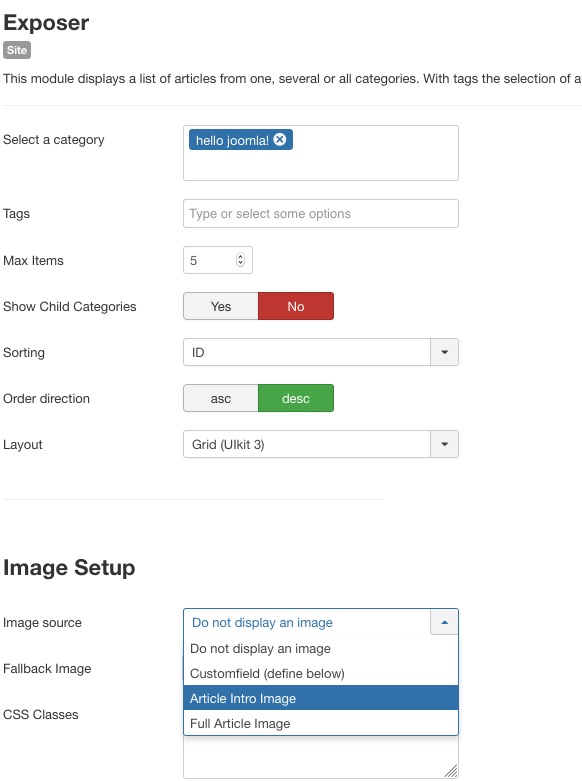
(credits info: our examples are always using images from unsplash.com -> image credits can be found in the filename)
If we now reload our page we see the following:
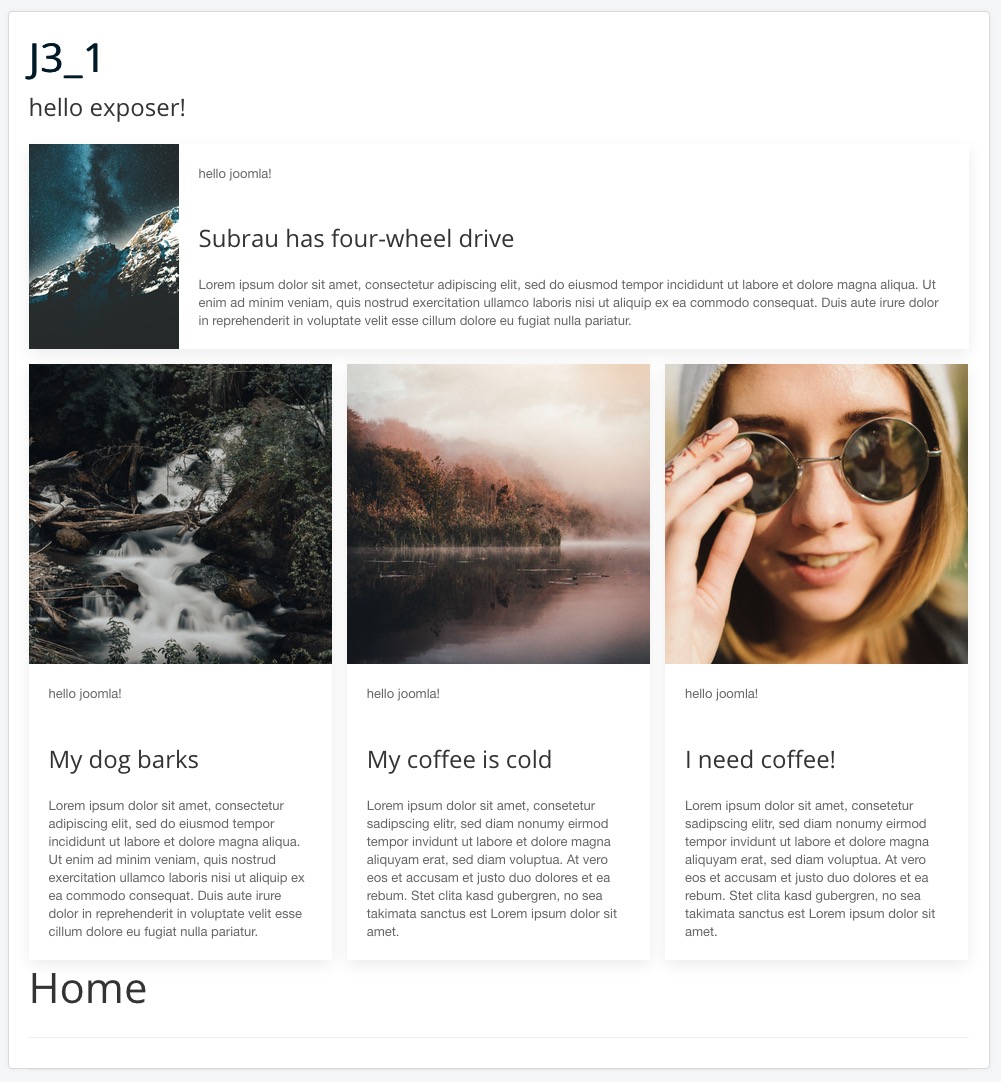
And that's it for now, you can now customize the look of the module with the parameters of your Exposer instance, be a little creative and try to see what's possible. You will find some tips in the form of more tutorials on this page.
Thanks for using Exposer!
see you
marco