Placement of the module
Joomla! is template based, which means that you can install and use different designs on your site - simply templates. Each of these templates has special areas where you can place your modules (you can also place modules within articles, but we won't go into that here).
In the module settings you will find on the right side the options to place the module within your page. Important here is the dropdown selection for the position. Here you choose the position within your template where the module should be placed. Important: Make sure that you use a module position for the template you are using, otherwise the module will not be displayed.
In our example we use the pre-installed Protostar Template from Joomla, we choose the banner position that is at the top of the page.
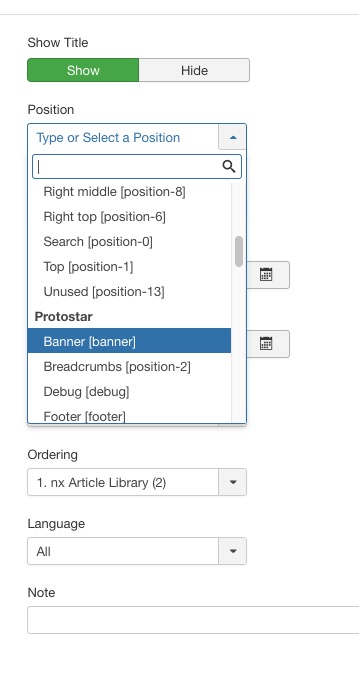
We're almost there! In the last step we check on which pages the module may be displayed. The option at the top only defines the position on one page, the configuration at the bottom on which pages:
We find the option we are looking for in the Menu Assignment tab. The drop-down selection on this page allows us to define on which pages our module is displayed. Let's make it easy for ourselves and select "On all pages".
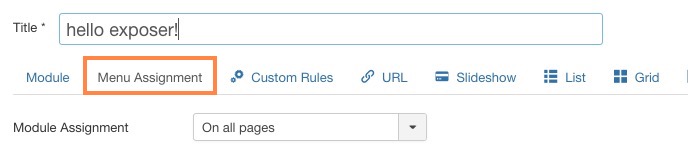
Now let's see what we have on our site, drum roll please:
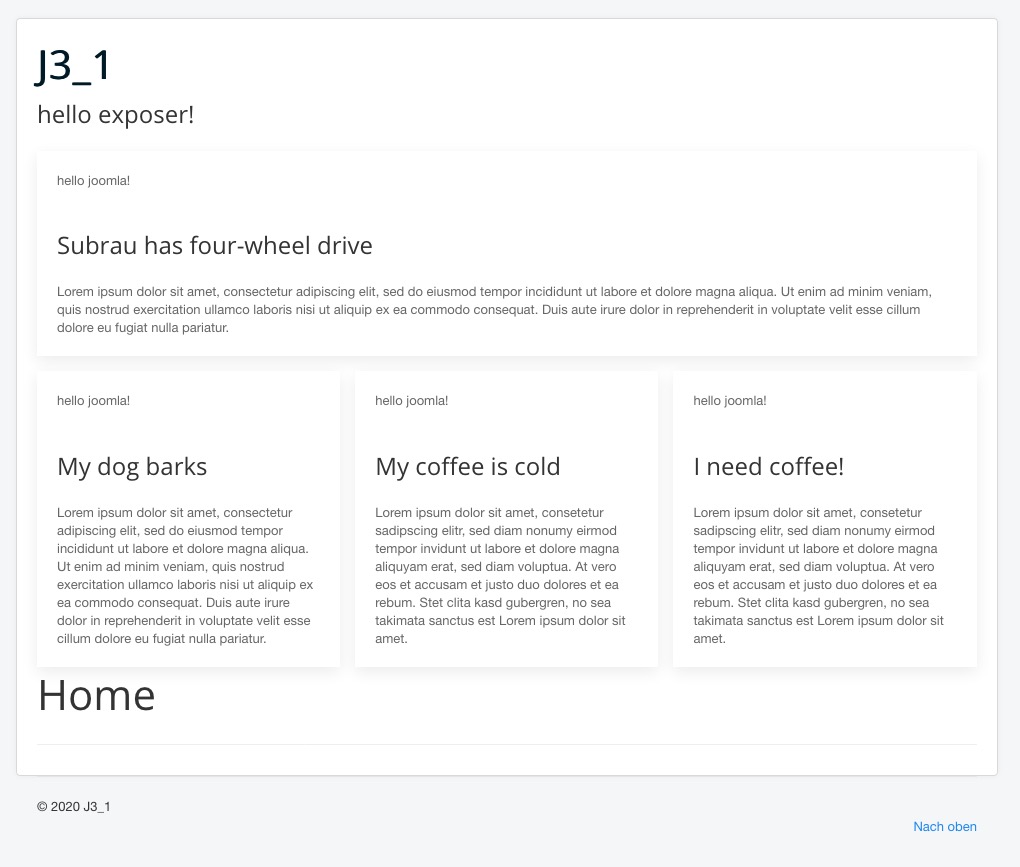
Yeeeeah........ooou.... yes there might be some things to improve... but hey we have our demo content on the site. Nice Job!