Module Installation
Starting from Zero we got our blank Joomla installation and a lot of questionmarks...
So let's start at the beginning and install our component / module / plugin first. For this we log in to the Joomla! backend (the administration interface) of your site and navigate via the menu above to Extensions --> Manage --> Install:
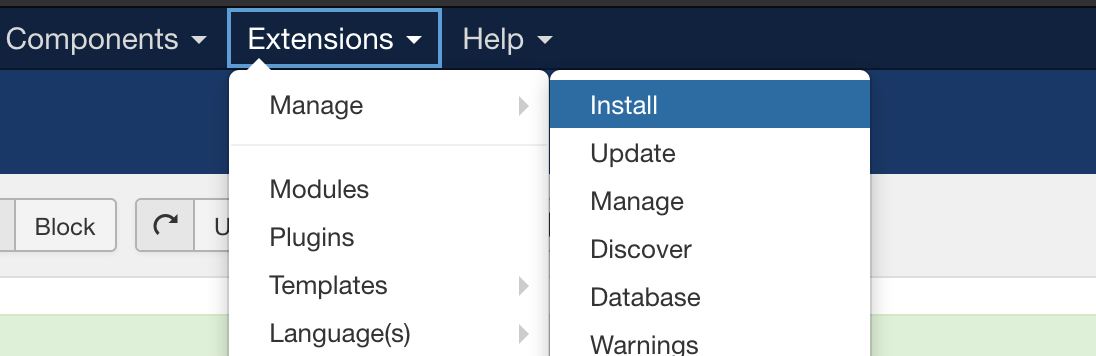
In the installation dialog we select the tab Upload Package File. With the green button (Or browse for file) we can select and install the downloaded ZIP file of the extension.
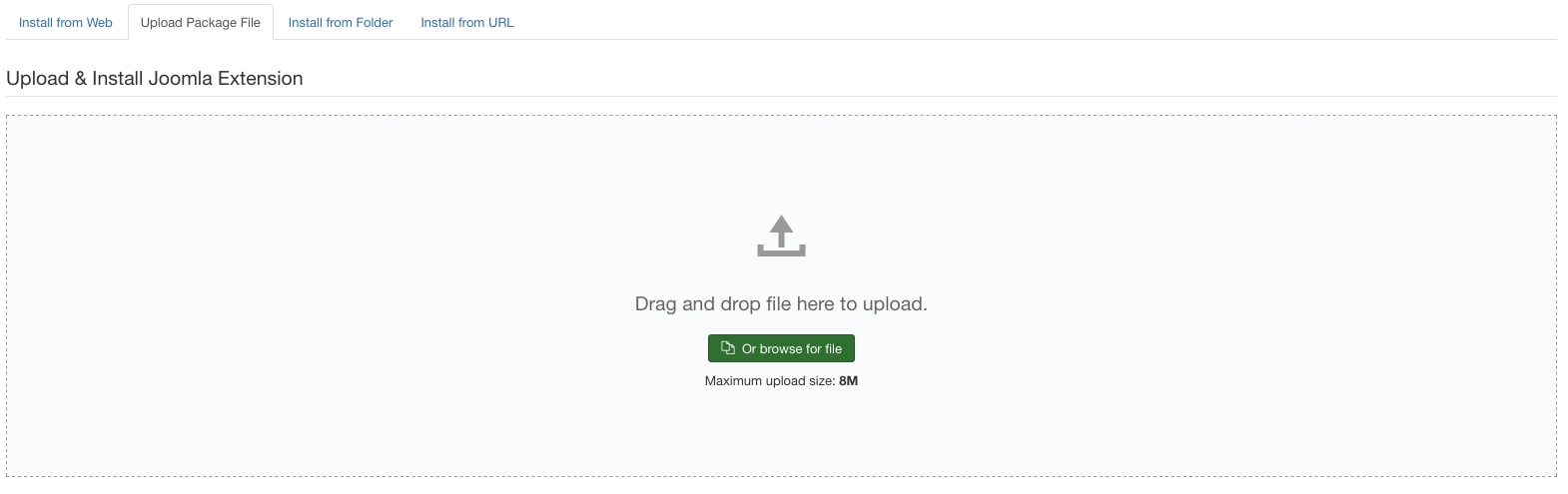
The green success message acknowledges the installation dialog after only a few seconds:
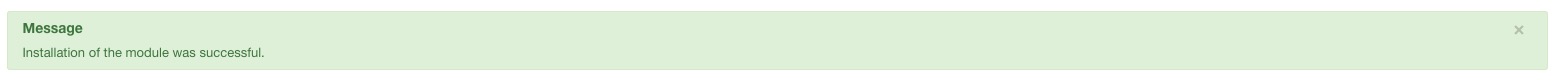
The extension is now installed, most components are listed in the menu via Components after the installation.
Modules are listed in the menu under Extensions --> Modules and Plugins under Extensions --> Plugins.
To learn more about the different extension types I recommend to start the search engine of your choice and search for the keyword *Difference between Joomla components modules and plugins*.