Basic Slideshow Example
This article shows you how to configure the Exposer module for a slideshow view of your articles. We will go through the necessary parameters step by step and partly go into options.
This tutorial assumes some experience in using Joomla! If you have problems with some steps consult the official Joomla! documentation at https://docs.joomla.org
In this article I would like to show you how you can realize a grid like the one shown below in a few minutes:
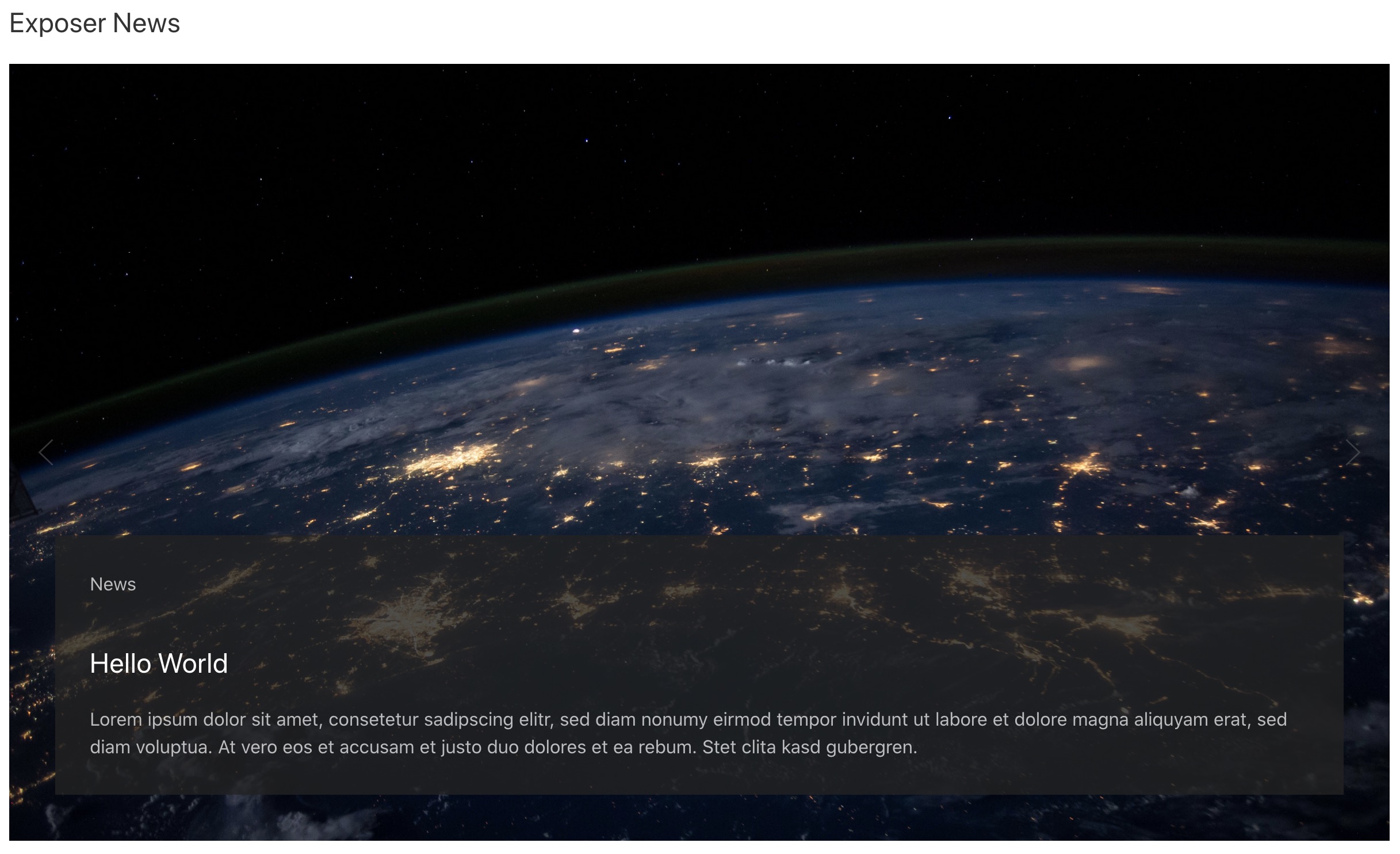
We don't start from scratch here, but use directly the article & category we have created in the Basic Grid Example tutorial. If you haven't read this article you can only work through the preparation subchapter there. We'll wait here until you get back...
Module Configuration
As Source we choose in the tab Modules again our News category, as Layout of course Slideshow (UIkit 3). And yes, that's it, thanks for watching! Have a great day! No, seriously. If you have used the previously created grid module, you definitely don't need to do anything else than adjusting the layout to get a slideshow. But we will now take a closer look at some basic options in the Slideshow tab.