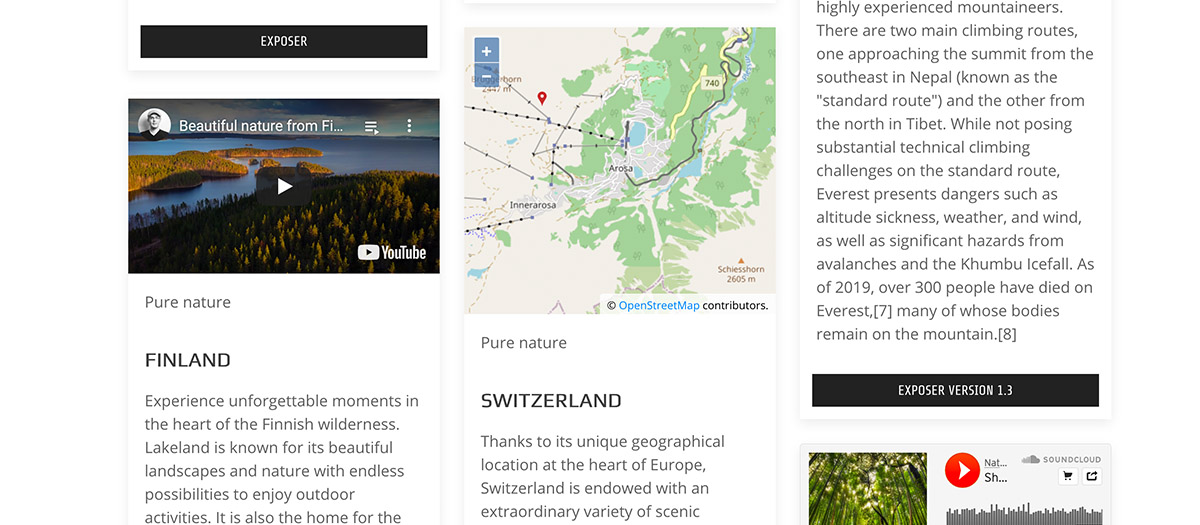Main Media Multi Fallback
With version 1.3 Exposer has changed a lot when it comes to rendering Main Media content for grid or list elements. In the backend there are new options & possibilities regarding the Main Media field.
Starting with version 1.3 Exposer supports not only the rendering of article images (article intro image or article image) or custom fields with URL to an image but also the custom field plugin mode. This allows to render complete customfields at the MEdia position. Just create a customfield of your choice, add the desired content to the customfield of the article and enter the name of the field in the exposer as "Image Field" (in future versions "Media Field").
But that is not all, with version 1.3 the Media Field 1.0 was introduced in Exposer. This supports even complex fallback structures. That means you can put multiple custom field names comma separated in the field. These fields are processed one after the other. If no content is found in the corresponding field of the respective article, the next field is checked. If all fields of an article do not contain any information, you can use one of the two standard picture fields of the article via the field "Custom Fallback". Of course this function is also available for the contact mode, here you can use the "contact image".
If all these fields are empty, the field "Fallback Image" is used. Here you can define a general image as fallback for this exposer instance. Note: You can select the option "Do not use an image" in the custom fallback to refer directly to the general fallback image of the module instance.
As a small bonus we have added a tiny option parallel to the Multi Fallback. If several custom fields are entered in the field "Image Field" respectively "Media Field", all existing contents can be displayed within Exposer. The fields are concatenated:
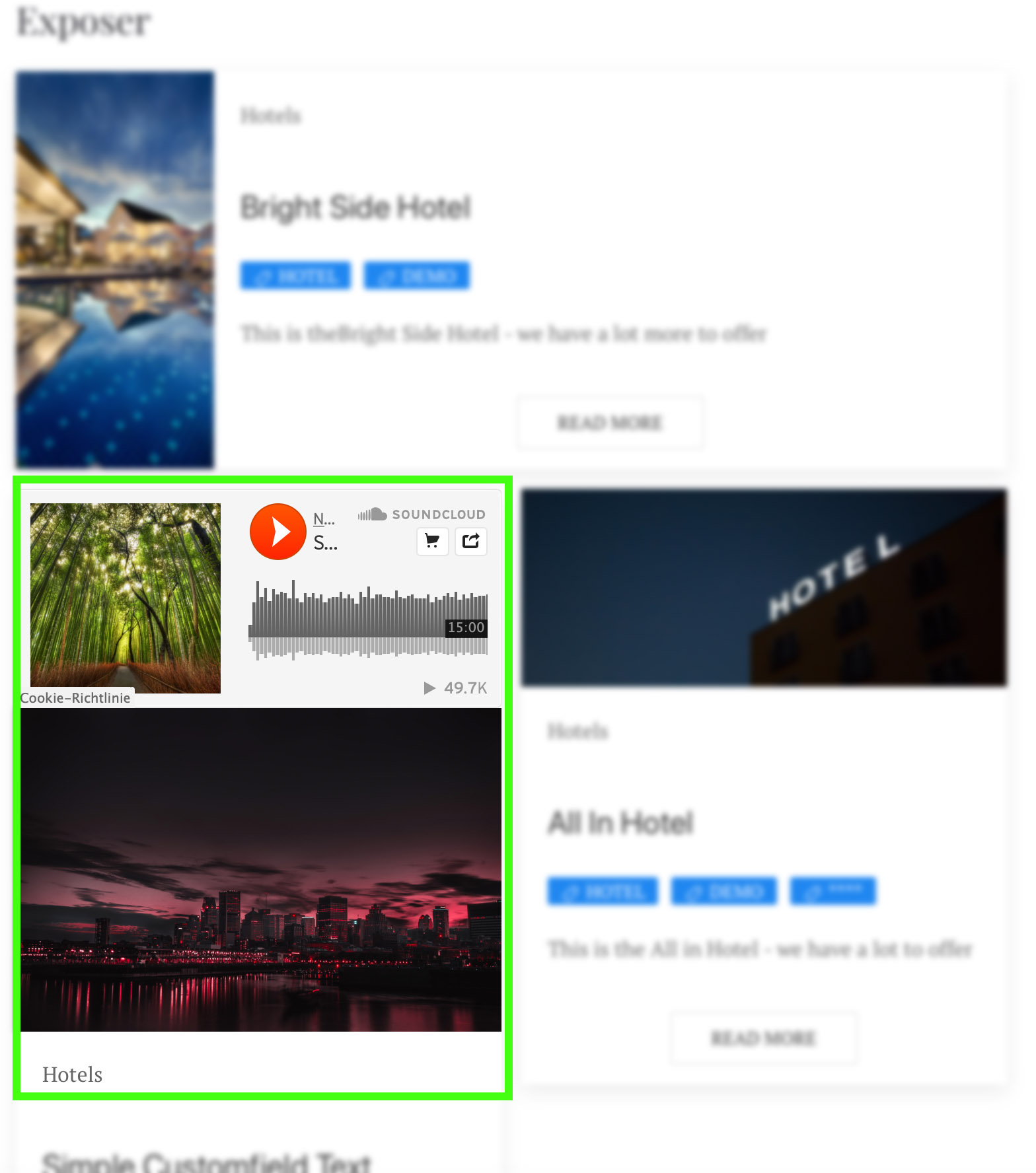
In the example above, the custom field ACF Soundcloud Field and the JCE Media Field were used for the selected item. Both were filled with content for this article.
So you can use as many fields as you want in Exposer, as soon as the fields for the corresponding article contain something the plugin will render. Below you can see what the configuration of the example shown above looks like in Exposer:
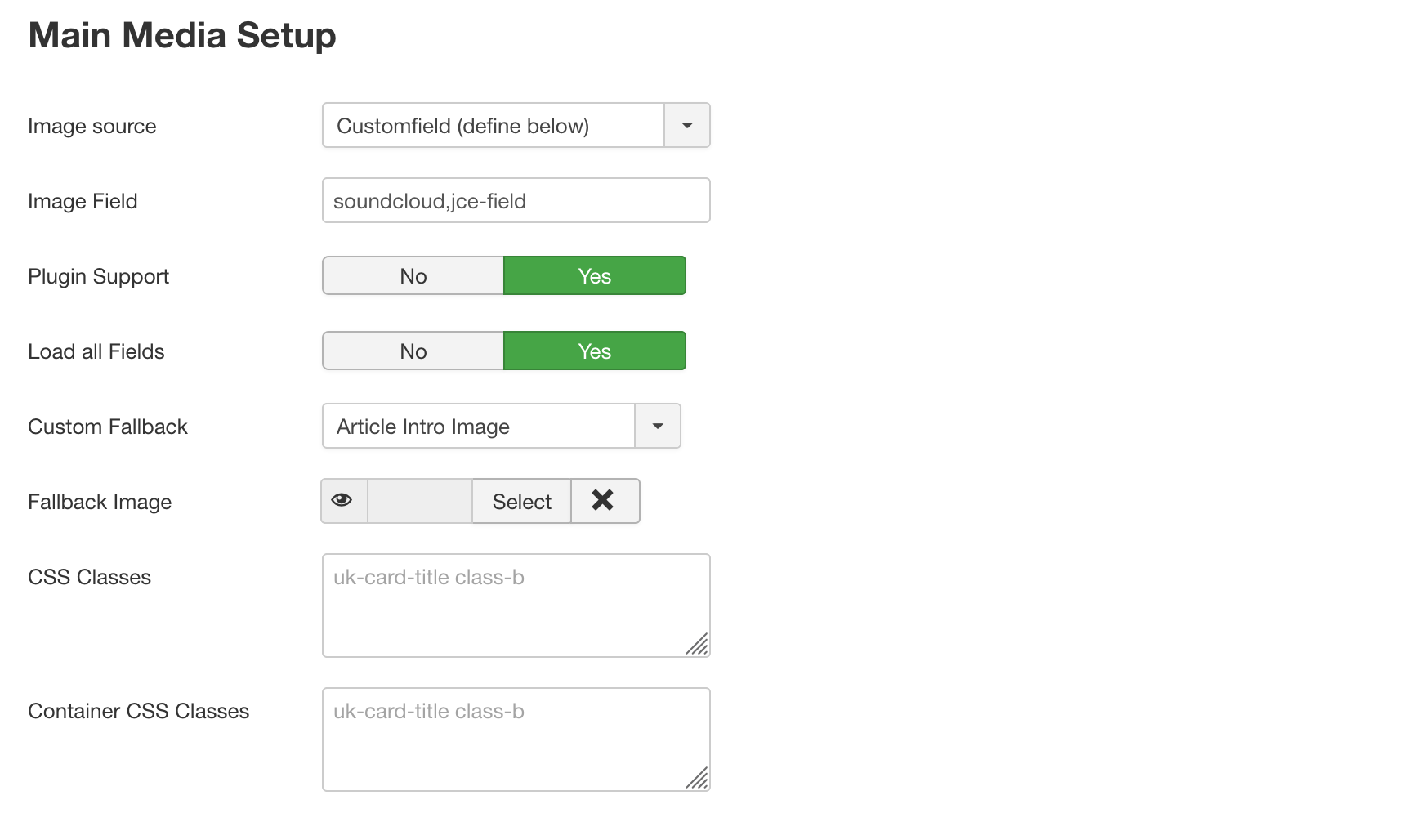
The option Load all Fields allows you to display the contents of several fields if they are filled with contents. If the option is deactivated, you can also use mixed content in the tiles, like in our Nature Demo, where we use Soundcloud, Youtube fields (nx-designs & ACF) and even OpenStreet Maps! We have simply filled in the respective article exclusively the corresponding field with information.