Use Custom Rules
The Custom Rules section was created to give you the ability to adjust the values of your custom fields before outputting them within Exposer. Sometimes it is necessary that we do not save data directly in the format / formatting in which we want to display it.
The custom rules are exclusively for the purpose of adjusting the display of custom field contents before output in the display. For this we have given you a set of options to add / remove or replace content.
Example
In our example we have stored the three values "player number", "weight" and "height" as numerical values within the custom fields. This is because we need these values elsewhere as effective numerical values.
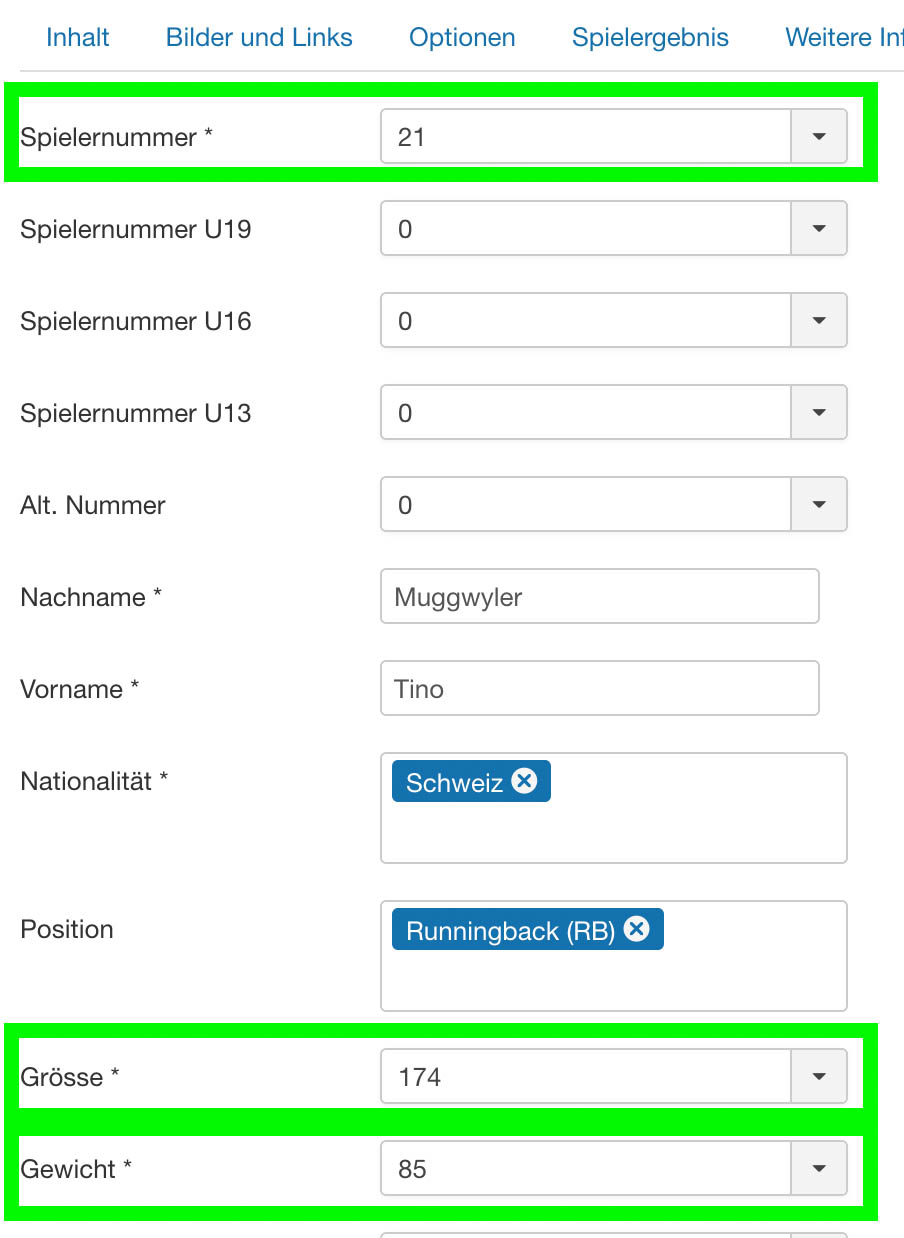
Within our Exposer module we have defined rules for each of these fields. The field "player number" is preceded by the "#" sign. For the field "Size" we put the size unit "cm" behind the number and for the field "Weight" we put "kg".
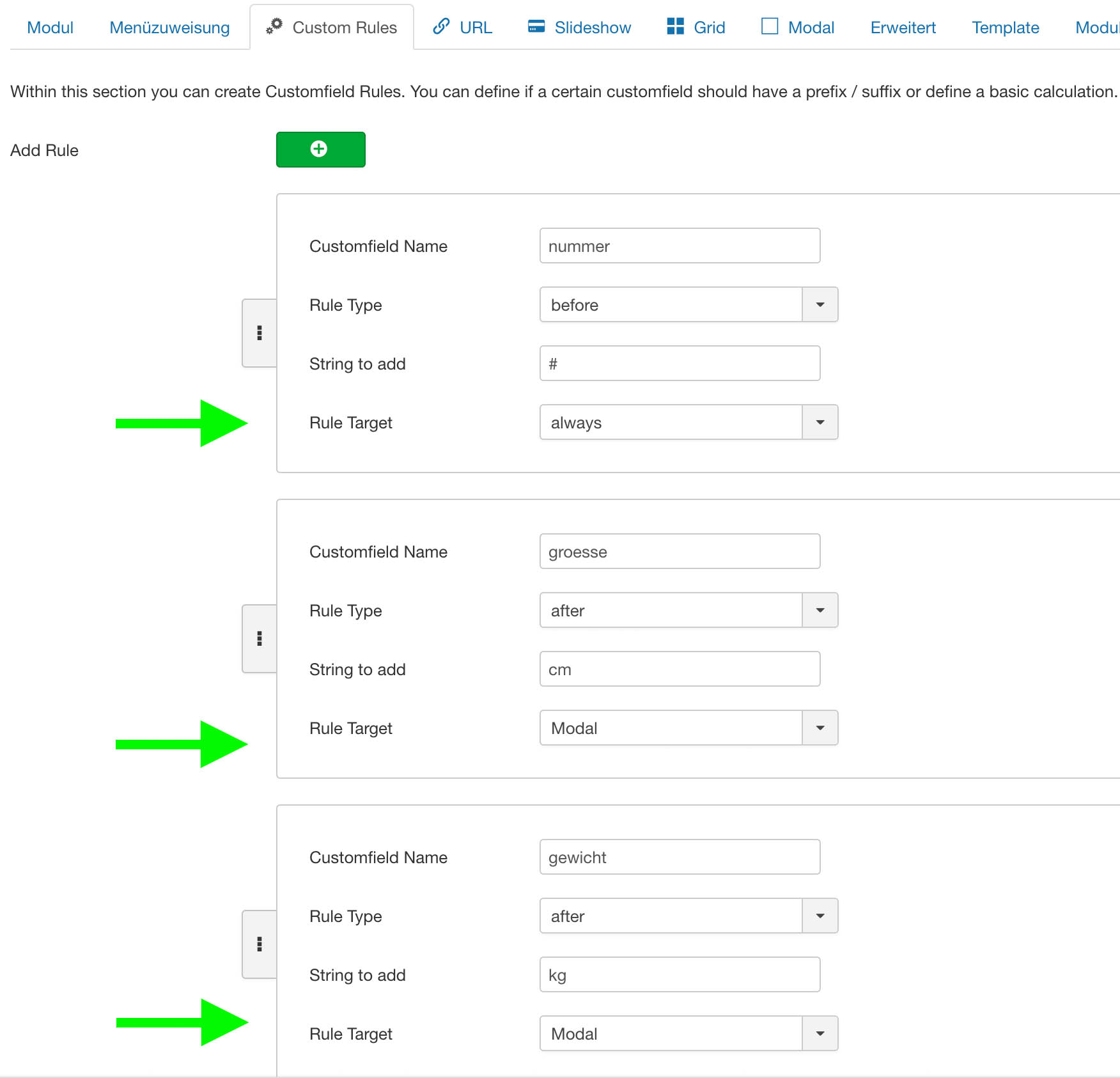 In the respective rules we can specify to which field this rule should refer (Customfield Fieldname), from which type this rule should be (based on this selection other suitable fields are then available for selection) and when / where this rule should apply.
In the respective rules we can specify to which field this rule should refer (Customfield Fieldname), from which type this rule should be (based on this selection other suitable fields are then available for selection) and when / where this rule should apply.
So we have now adjusted the values for player number, weight & size for our exposer instance and this is now done with the fields in the frontend:
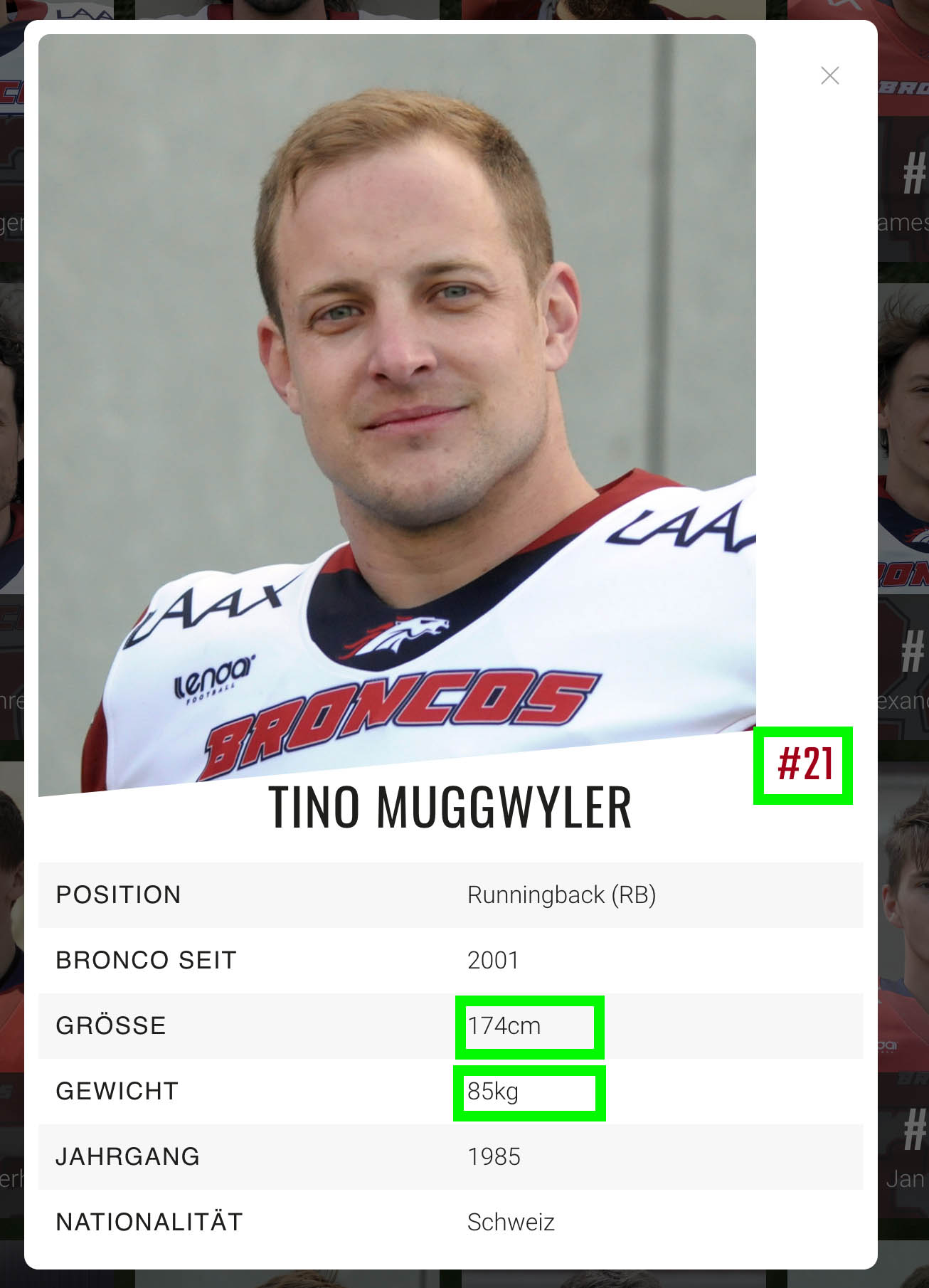
Note: We see here the modal view of the article for the player shown at the beginning, the presentation was edited by various CSS classes & rules.
The player number (saved as "21") is represented by the custom rule as "#21", with "cm" written behind the value in the field Size and "kg" in the field Weight.
Custom rules support you in making small, general adjustments in the frontend. Another example would be to implement a line break using a replace rule.
The possible options of the custom rules may still change in future releases.