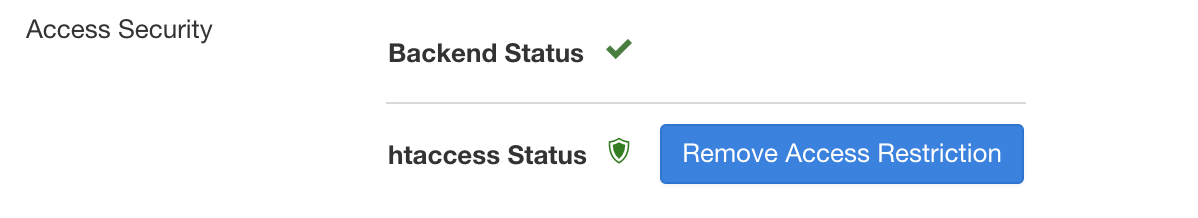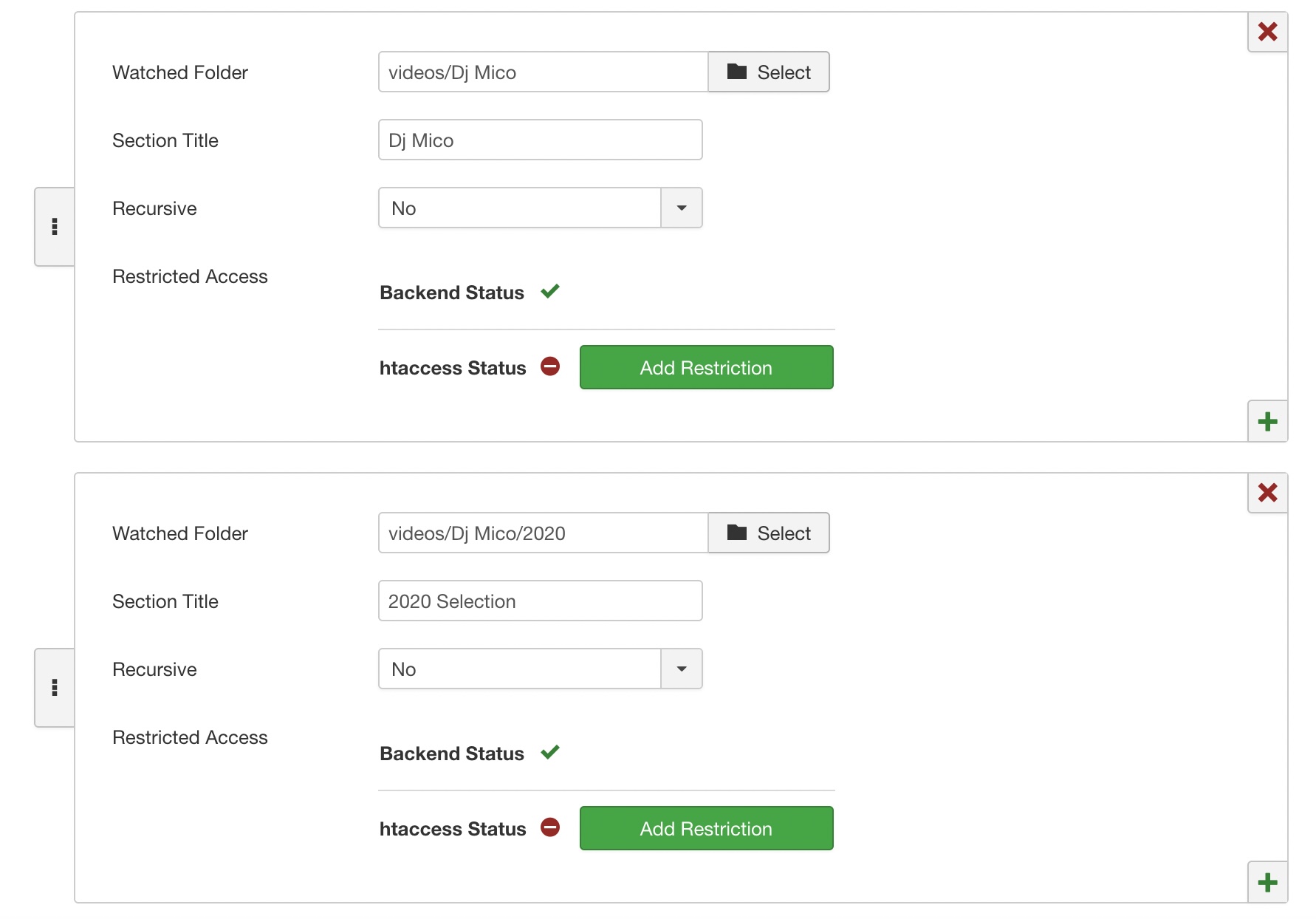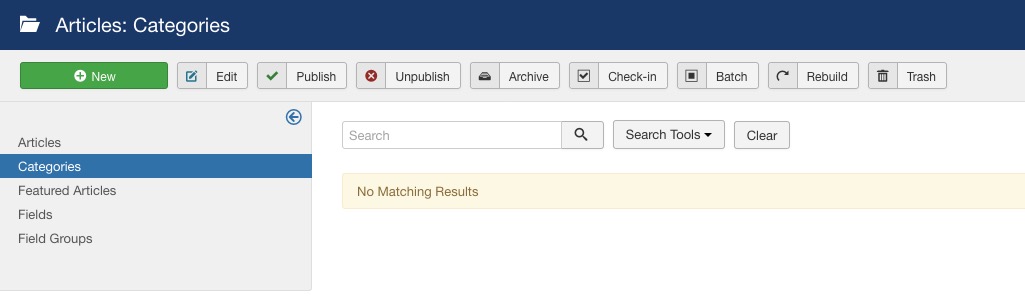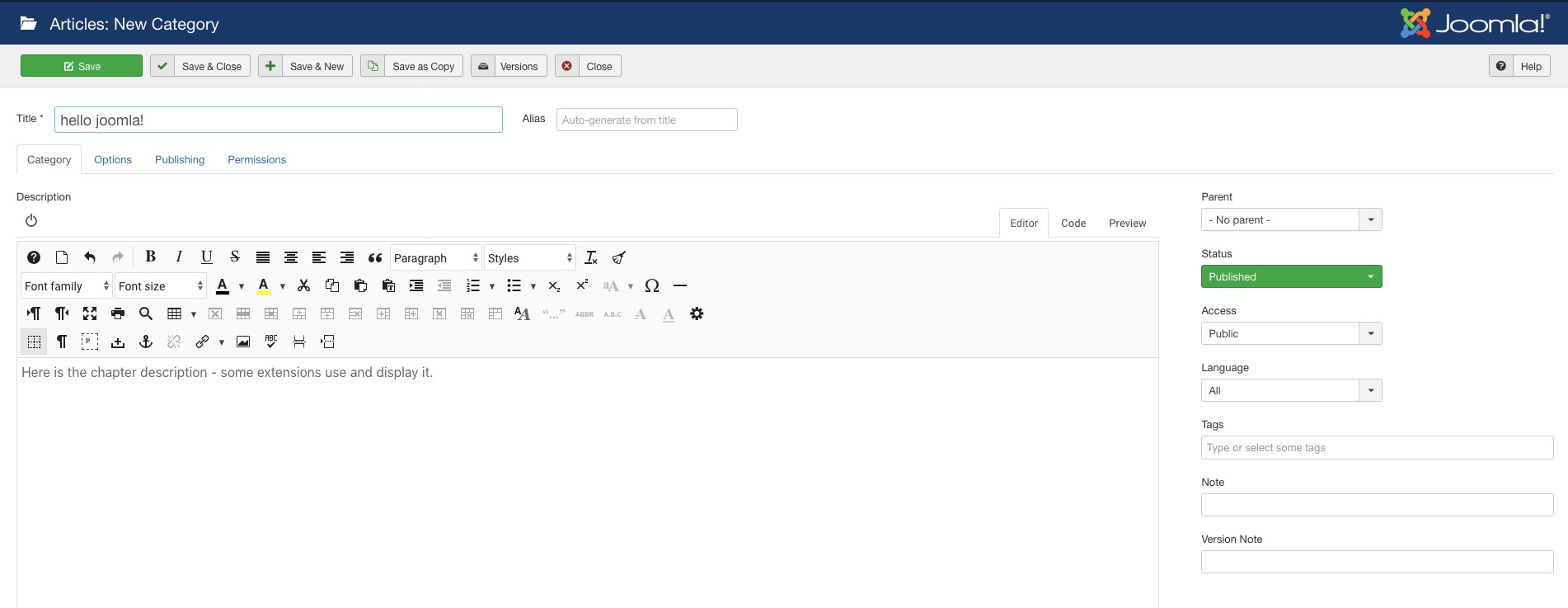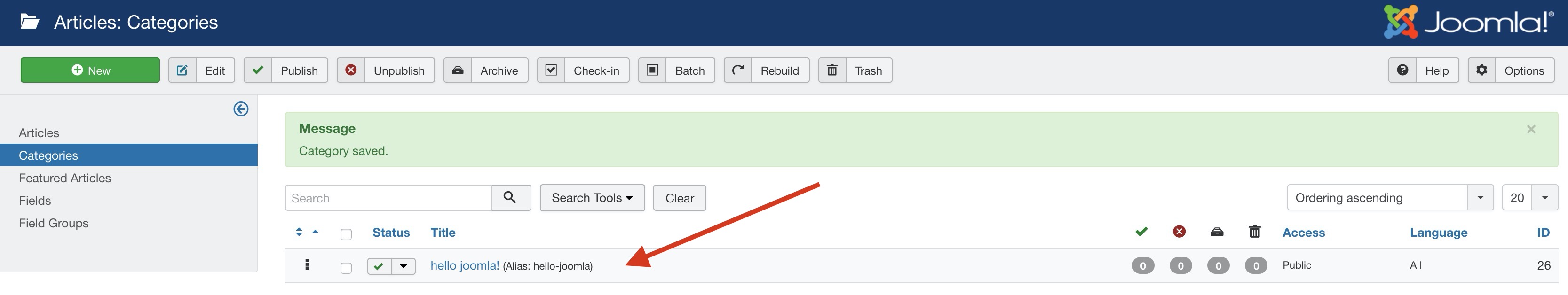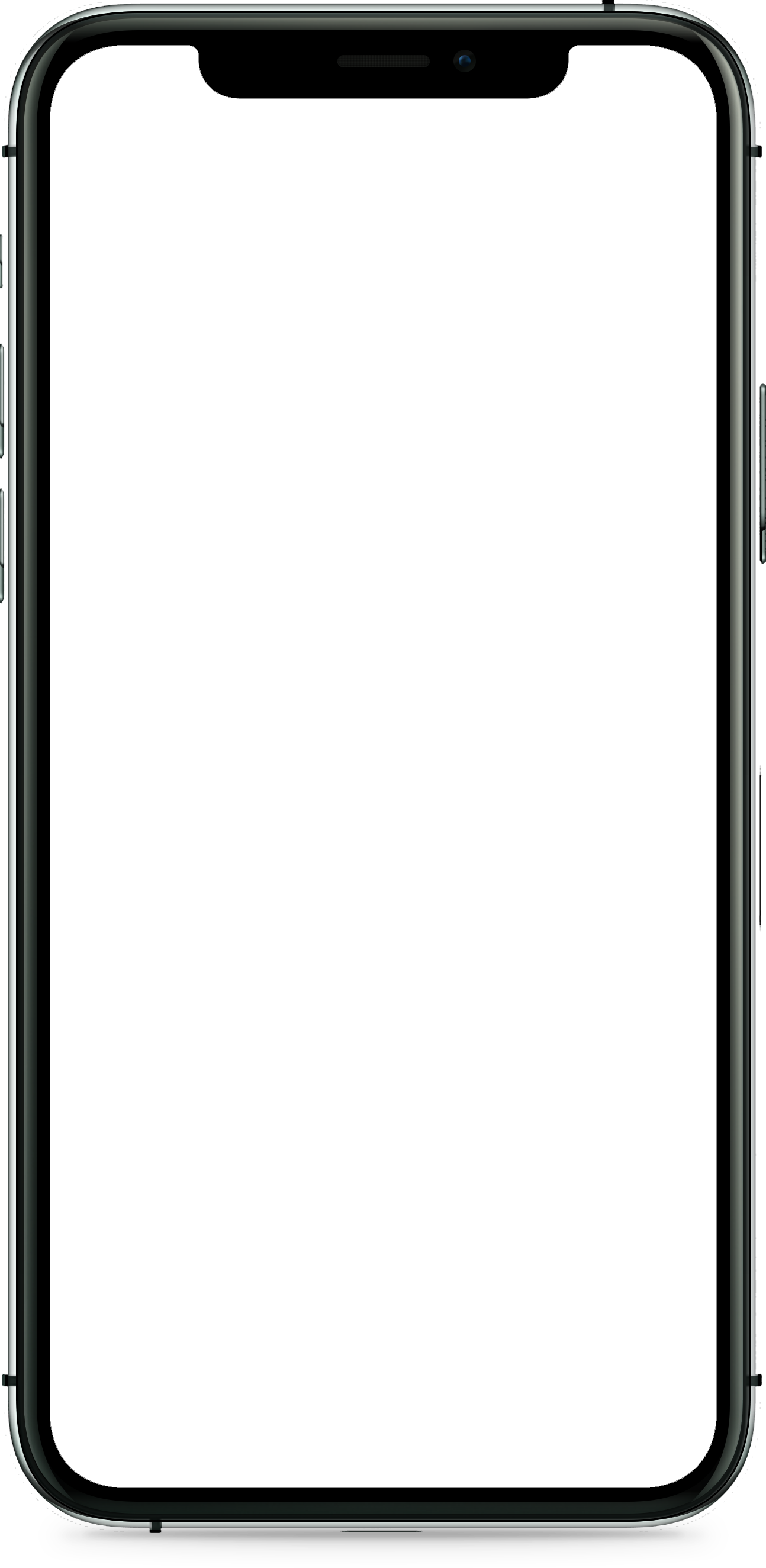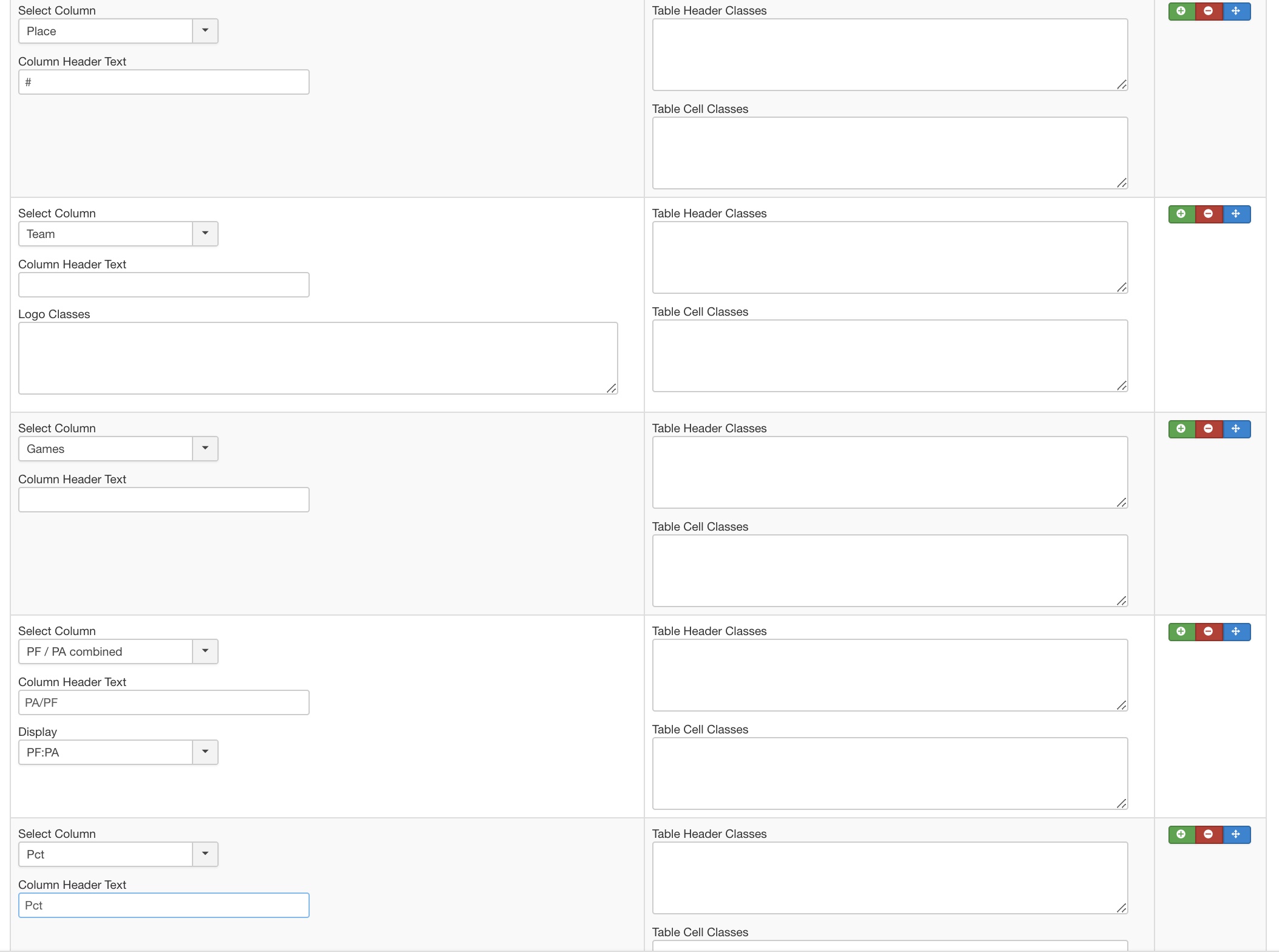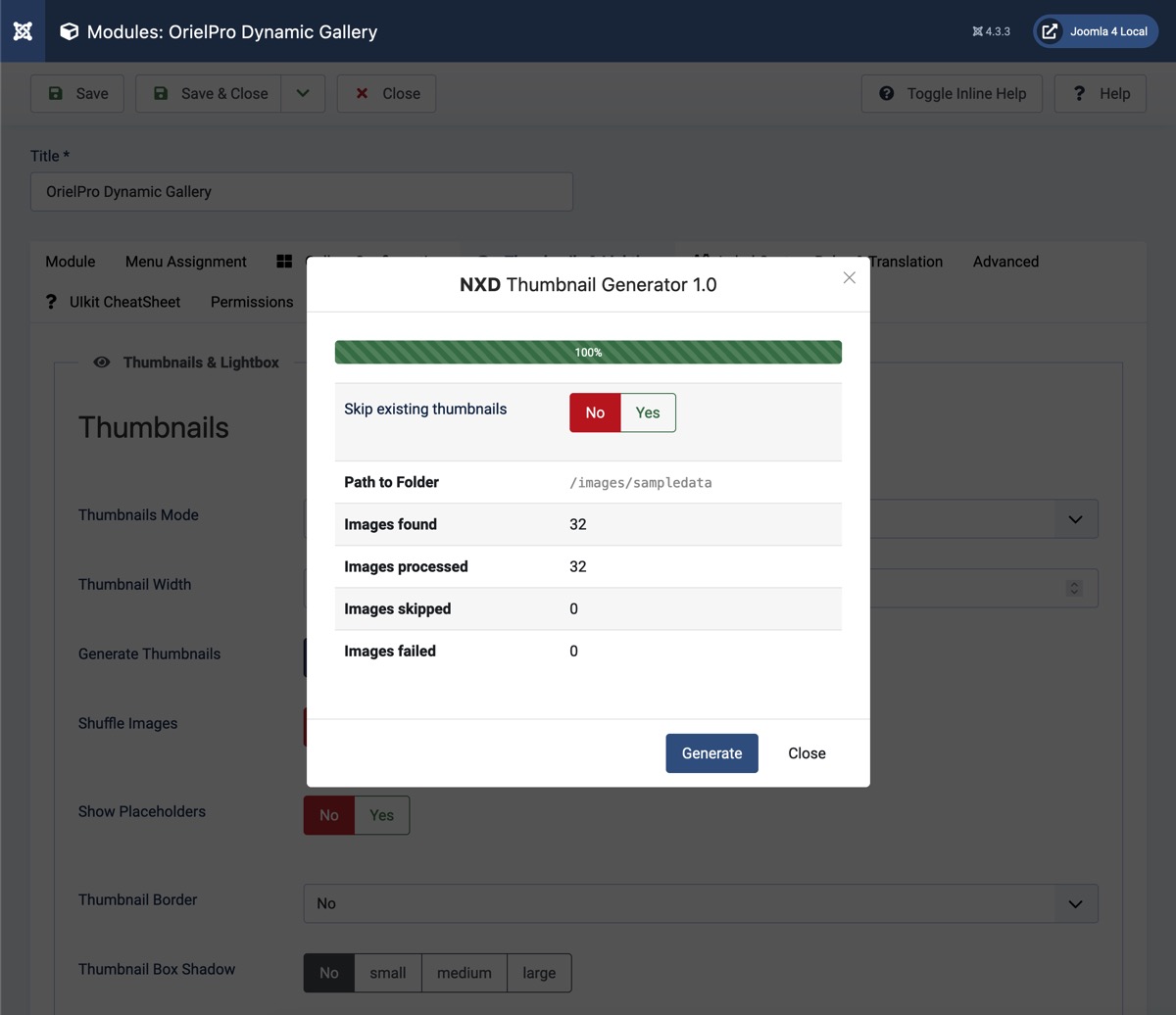agile
Videos
AgileVideos for Joomla! 4 & Joomla! 5 showcases your locally and remotely stored videos to your site-visitors in a grid or slider. The videos are played in a lightbox when the visitor selects them.
Get agileVideos for Joomla!
Description
It often happens that you want to / have to show individual videos on a website. Not too many, but these should then also be presented beautifully. To install a heavy component for this purpose is mostly overkill. But if the files are needed to be updated by third parties or as easily as possible, it becomes more difficult to find a suitable solution. And this is where our AgileVideos module comes into play and saves your day!
Easy but powerfull
Yes, that's how it should be - easy & powerful. Our AgileVideos module acts after the initial setup completely maintenance free. You define which folders should be monitored and optionally whether only registered users are allowed to have access to the videos. You can easily enable or disable this optional protection per monitored folder in the module settings (more on this below).
Once the setup is complete, you or your customer can easily upload / delete videos via FTP or Media Manager. Every change to the file system of a watched folder will be reflected in the frontend after a reload of the page.
In addition to the locally stored videos, the module can also include external sources. This allows you to easily integrate content from Youtube or Vimeo as well as from external servers in addition to the locally stored videos. All you need is the direct URL to the video. Isn't that great?
Stay agile
AgileVideos has been optimized for dynamic concepts. Once set up, the module manages everything on its own. Create rules for video labels with the Prettyfier. Add new videos or delete old ones in the media manager of your choice or directly on the FTP server - the module takes over your changes.
Control access to your files
The agileVideos module includes a new feature that allows you to automatically protect files within a shared folder from external access. If the option is enabled, only registered users (with an account) can see / access the files.
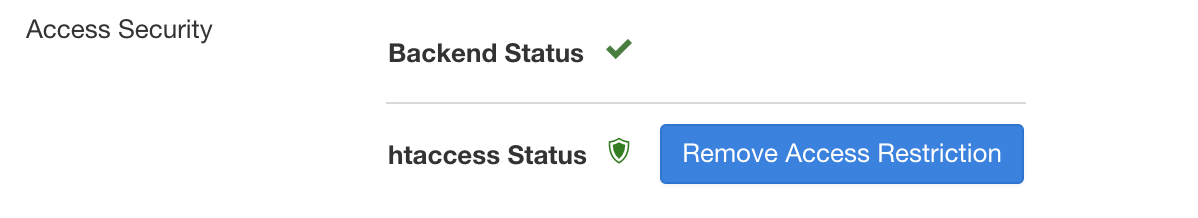
Note: The agileVideos module does not support advanced permission settings at the file level. It currently distinguishes only registered users and guests. So it can only be used for "simple" file protection.
Note: This protection function uses the standard htaccess protection with the help of a backend script and can therefore only be used on Apache web servers. Microsoft server installations are currently not supported.
Multi-Folder Support
You can feed an instance of the "agileVideos Module" with an unlimited number of sources and define for each of these sources whether it should be publicly accessible or not.
But remember: the protection used via htaccess is also applied to subfolders!
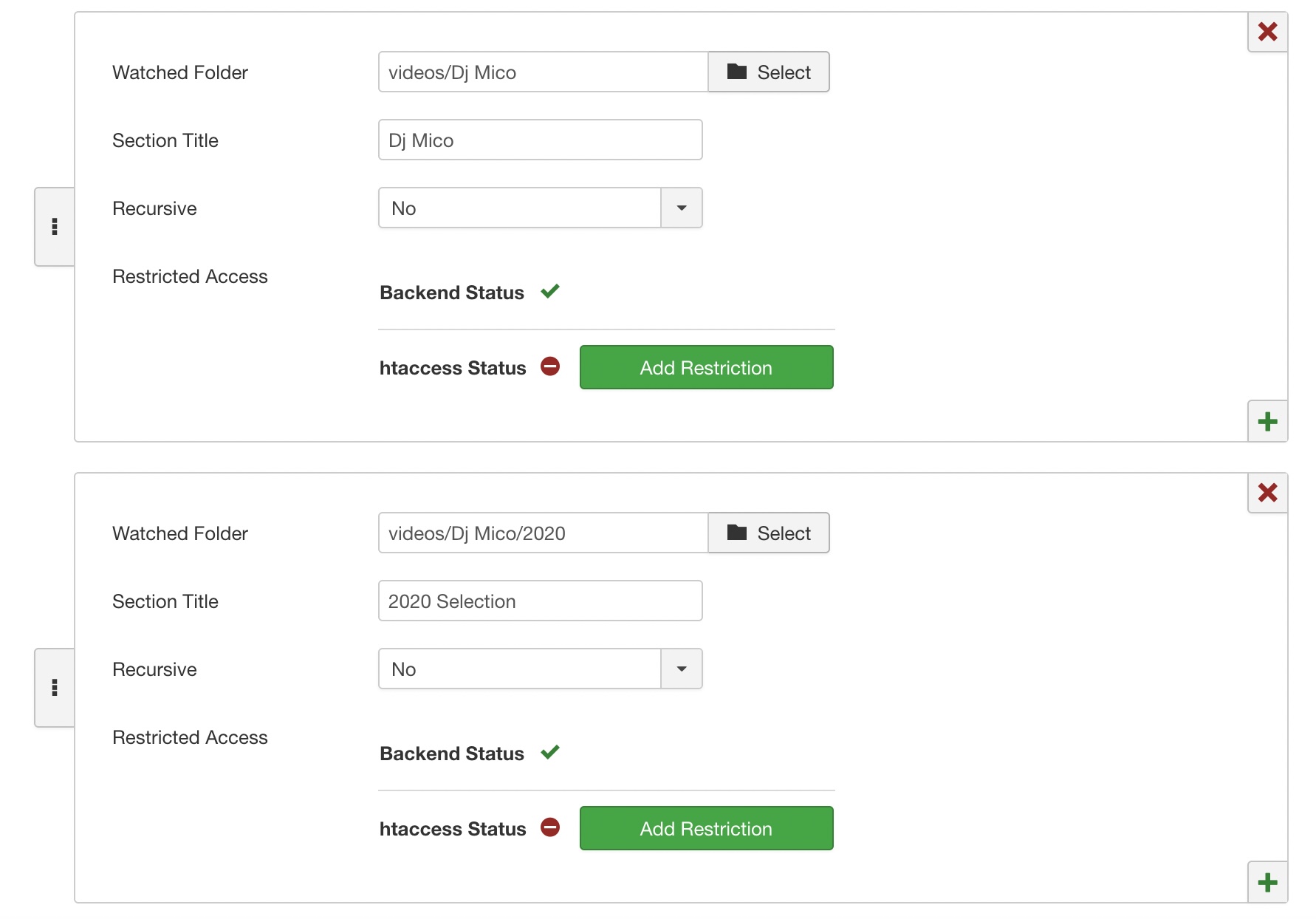
Prettyfier 2.1
The improved version of the Prettyfier included for free.
The Prettyfier is a code component that allows to modify labels / texts by own rules. The handling is very simple - via the backend module rules can be defined which are applied one after the other. With our Prettyfier you can define rules so that the web safe filename is not listed in the module. So from "my_ugly_but_safe_Filename.jpg" can be displayed as label: my ugly but safe Filename. And Prettyfier can do even more. By freely defining rules, even the complete name can be customized and parts of it can be deleted. The options are incomparable.
Lightbox Playback
All videos will play in a lightbox, whether they are stored locally or from an external source. Note on external sources: No content is loaded from Youtube or other servers until the user actively clicks on the video thumbnail to play the video.

Features
| Feature |
|
Description |
| Simple Access Security |
|
Protect folders & files optionally using htaccess - Only logged in visitors can access your files. |
| Different Layout Options |
|
Choose between two basic layouts and multiple sub-layouts
Grid
Slider |
| Subfolders Support |
|
You can define for each source if subfolders should be included. |
| Lightbox |
|
The integrated lightbox will play your videos. |
| Multiple Sources |
|
Each module instance can monitor an unlimited number of folders. |
| Prettyfier 2.1 |
|
pretty your labels |
| Configuration Options |
|
More than 30 options waiting for you to customize your agileVideos module |
| Compatibility |
|
agileVideos is Joomla! 3 & Joomla! 4 (beta) compatible |
| Privacy First |
|
The module has an integrated privacy layer with visitor information and a confirmation button that can be displayed optionally. In addition, videos (also from external sources) are only loaded when they are clicked. Furthermore, external videos are marked with a TAG, so your visitors know BEFORE clicking on a video that it is an externally hosted video. |
| Custom Video Posters |
|
Use your own video posters in the overview - just load a jpg or png file with the same filename into the same folder as the video. For external sources you can choose a poster in the module settings. |
| Local & Remote Sources Support |
|
The local videos are read automatically based on the settings you made. Remote videos from Youtube / Vimeo or via direct link can be added separately. However, they will be displayed intermixed with the local videos (if desired). |
Demo
Below you will find the view as a grid, the columns count for Phones, Tablets, and Desktops can be defined in the module settings.
In addition, you can use your own CSS classes to further style the grid and the elements in addition to the already diverse configuration options. In the example above, the UIkit CSS classes uk-flex and uk-flex-center were added to center the grid.
Slider Example
Privacy Layer & Grouped Grid
The example below shows the module with active Privacy Notice (the text can be freely selected) and the display variant in the grid grouped by source.
Sources Demo
With the agileVideos module you can not only embed local videos on your website, no, you can also include videos from other sources / servers as well as Youtube or Vimeo and combine those content with your videos!
A cover image is required for external content.
Seen enough?
Get your license now to professionally display your videos.
Get agileVideos
Exposer is joomla-article-based, which means Exposer can only display things that are already on your site. At best, this content are articles that are categorized or tagged with TAGS. So in order for Exposer to display something on your site, we need to do some "pre-work" on an empty installation (which is necessary anyway).
In short, categories are like chapters in a book or... Sections in a folder (a real folder, with paper, hence the name... not the folders on your desktop :-) )
To learn more about categories in Joomla... yes you know how the sentence ends -> Link
Create your first category
Navigate in the Joomla! backend to the menu entry Content --> Categories, you will see the following view:
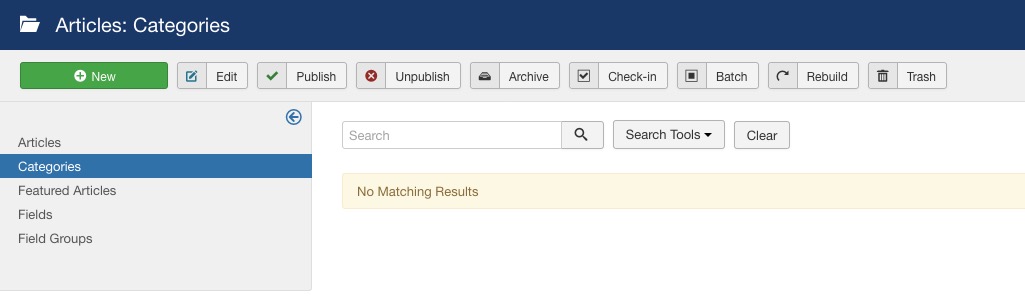
Note: If you have installed the demo content during the Joomla! installation or with your template you have already listed some categories here, but this is not a problem, we simply ignore them rigorously
We now simply create a new category using the button "New" in the upper left corner:
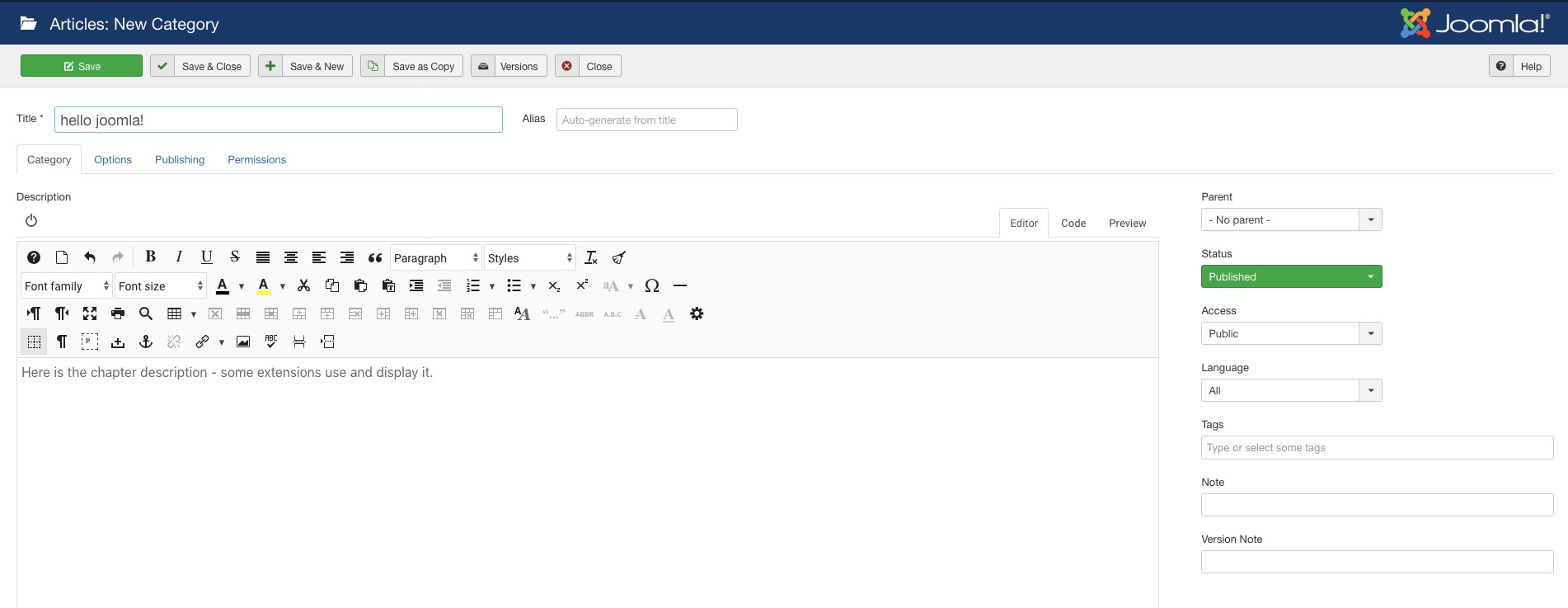
There is not much to do here, just enter a title (hello joomla!) and some Description text. Take care that the Status on the right side of the screen is set to Published and the Access to Public.
Finally, we click on Save & Close, the list of categories should now have been extended by our new category:
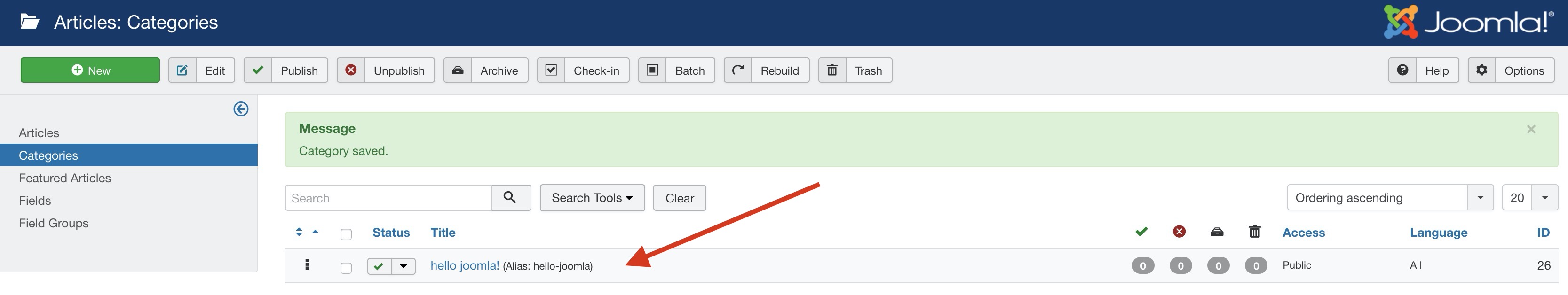
And that's it in the next step we create some demo articles.
Again and again the (justified) question arises: "What is the difference between Exposer and the WidgetsBox"? In this article I would like to show you the differences and also explain why both exist and why both have their right to exist.
The obvious - Feature comparison
| Feature | Exposer | WidgetsBox |
|---|
| Layouts / Widgets |
- Grid
- Slideshow
- List
- Simple List
|
- Grid
- Slideshow
- List
- Accordion
- Switcher
- Slider
- ...more will follow
|
| Modal Support |
|
|
| Display Customfields |
|
|
| Customfield Customizations |
|
|
| Use Customfield as Media |
|
|
| Sort by Customfield |
|
|
| Filter by Customfield |
|
|
| Filter by Dynamic CF Condition |
|
|
| Filter by Date |
|
|
| Filter by Author |
|
|
| Filter by Tags |
|
|
| Core Sources |
- Joomla! Articles
- Joomla! Contacts
|
|
| J4 compatibility |
|
|
| Mobile First |
|
|
| Target Audience |
Specific user scenarios |
Mass product |
| Ease of use (User rated) |
5 of 10 |
8 of 10 |
In the future, more interesting widgets will follow for the WidgetsBox that will go a step further and open up new possibilities. Exposer will of course also be further developed but with a view to expand the existing layouts & features. In general you can say: Exposer is cheaper, more flexible but also more demanding concerning your know how - You can get the maximum out of Exposer by your own customziations. WidgetsBox is for the masses - you just want to add a widget to your site and don't need the full dynamic integration - then WidgetsBox is the right tool for you.
Did you know?
- WidgetsBox 1.2 including the new Switcher-Widget has just been released (J4 Update will follow soon). Check out the latest changelog to learn more!
- WidgetsBox is currently still available with discount! Get WidgetsBox for Joomla! 20% off with discount code advantage.(The voucher code may no longer be valid if you read this article at a later date).
FootballManager
Game Extensions
On this page we present you the paid games extensions for FootballManager for Joomla!

Modern Games Module
display Schedules
The FootballManager Games Module generates a list view of all played, still to be played or all games of a season, season phase or league based on the entered games in the FootballManager Component and the module settings. The filters can be combined freely in the module settings.
Currently there are three different layout options available. The Standard Layout, the Darkglass Layout (StandardLayout inverted) and the Simple Table Layout. Optionally, you can display further game information via modal for all three. If this option is activated, a click on one of the games opens the corresponding modal with the additional information.
Dynamic
The content for this module is dynamically loaded from the FootballManager for Joomla! component. Based on your filters in the module settings, the games are automatically loaded and displayed in the frontend.
Easy & Powerfull Customization
In the "SimpleTable" layout you can compose the structure of the table yourself. For this purpose we have built a special area in the module settings.
-

Games for FootballManager - Table Customization
-

Games for FootballManager - Columns select (SimpleTable)
Above you can see the configuration of the table columns in the module settings.
Available columns
-
Date
-
Time
-
Date & Time
-
Home
-
Guest
-
Location
-
Result
-
Location / Result
-
League
-
Note
-
Ticketing Link
-

Football Manager Games Cfgroups Selected
Customfields Parameter for Modal Detail Section
-

Football Manager Games Cf Groups Integration
Customfield Parameters for Modal Content Section (Advanced Integration)
-

Football Manager Games Filters
Filteroptions for FootballManager Games Module
-

Football Manager Games Modal Sponsors
Game Modal View including Sponsors Support (Slideshow)
Checkout the Demo
Do more!
Our Professional Extensions for FootballManager
GameMaster Module
Add Scores wherever you are
The FootballManager Gamemaster module supports you in entering scores. Whether you are standing on the sidelines, sitting in the stands or watching the game at home via livestream, with the Gamemaster you can enter new scores quickly and easily.
The module was developed so that you can place it in the frontend on a protected page (where only you / your team have access). With a desktop computer or smartphone you can easily enter new scores.
Dynamic
The content for this module is dynamically loaded from the FootballManager for Joomla! component. Based on your filters in the module settings, the games are automatically loaded and displayed in the module.
The module accesses the score types you have defined and lists them in the interface. You can simply select the desired team during the game, tap on the score type and enter / save the optional additional data. The score for team x will be saved automatically and the game-score will be recalculated. Note: The current game-score can be displayed live on your website with our NextGame Extension.
The demo shows you have fast you can enter new scores
Checkout the Demo
NextGame Module
Show countdown or Live Information
Go a step forward
The FootballManager NextGame Module for Joomla extends your site with a countdown timer that shows the remaining time until the next game. In addition, the live features (after the countdown) offer live stats and an optional content area for your live broadcast*.
Dynamic
The content for this module is dynamically loaded from the FootballManager for Joomla! component. Based on your filters in the module settings, the game / countdown will automatically been loaded and displayed in the frontend.
-

FootballManager NextGame Module
-

FootballManager NextGame Module
Mobile first
The NextGame for FootballManager module comes with two ready-made layouts, the "Runner" and the "Default" layout. The "Runner" layout is the eye catcher. With onload animations and eye-catching design. The default layout can be used as a base and relies on the use/placement within your page on a white background.
Both designs use the team colors you define (component team settings) for a consistent accent color design.
*Boradcast solution is not included in this module and can be done for example by an iFrame embedd or our free nx-YoutubeBox Module.
Checkout the Demo
Do more!
Our Professional Extensions for FootballManager
Standings Module
Generates your standings table for you
A clean, freely configurable module for automatic calculation and display of your league tables
The Standings Module displays the current standings based on the games played*. The table can automatically form the standings based on different tie-breaking rules. You can choose the rules valid for your league from a set of predefined rules and combine them freely.
Dynamic
The content for this module is dynamically loaded from the FootballManager for Joomla! component. Based on your filters in the module settings and the score value in the related games, the games are automatically counted and the teams scoreboard gets generated in the frontend.
Alternatively, you can also adjust the table yourself, game results and points are still taken from the component, but the order of the teams in the table ranking can be freely defined in the module settings. This option allows you to publish a table even if the tie-breaking rules defined by us do not fit to the specifications of your league.
-

Football Manager Standings Unstyled
By default the module creates a simple table view which you can style with your frameworks css classes or the ones from UIkit (included)
-

Football Manager Standings Styled
Table styled with UIkit 3 classes
-
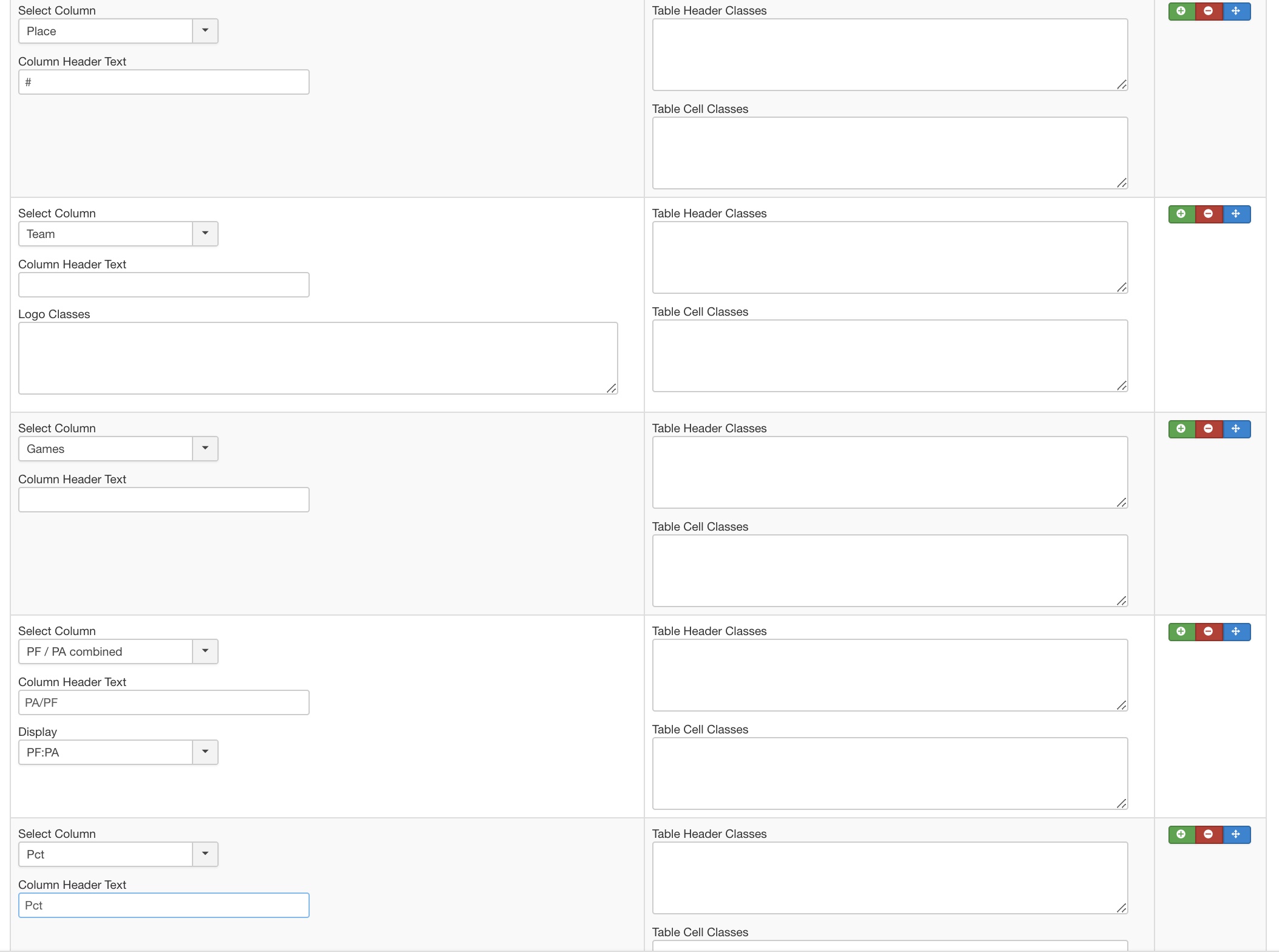
Football Manager Standings Table Col Config
Table Parameters in Module Backend. Create your table structure as you like.
Checkout the Demo
Further Links & Information
The demo website can be found here.
The available Manuals (Text) can be found here.
Ask your Question in our Support Forum here.
Compatibility
All extensions for FootballManager for Joomla! presented here are compatible with Joomla 3.7+.
Subscribe now

-

Games
-

Gamemaster
-

NextGame
-

Standings
agileDownloads Pro aswell as agileVideos got today a important compatiblity update. This update fixes an issue that appeared in combination with Joomla 4.1 and later. The affected part was the option to secure a folder / grant access only to registered users. For both Modules Bugfixes got released today that solves this issue. If you are using agileVideos and / or agileDownloads Pro on your Joomla 4 site and have used our folder protection system you need to disable & re-enable the protection for each folder.
Sidenote: The folder protection in my modules would not exist without the great work of David Jardin: GitHub for readmedia
nx-YouTubeBox (Pro)
Joomla Module
the nx-YouTubeBox is a free module for Joomla 3, 4 & 5 that integrates videos & playlists from Youtube in a modern way into your site. In addition to the free version of the module, there is also a Pro version available, which differs from the free version in some additional features and removes the nx-designs watermark on the videos.
Main Features
-
Videos
Enter Your Video URL, Video ID or Shortcode
-
Playlists
Works with your Playlist URL, ID or Shortcode
-
Headermode
Use your Youtube Video als Pageheader
-
Polaroid Effect
With the integrated options you can style your video lika a polaroid
-
Control
Set every available Option for Youtube Videos in the Backend
Features Overview
| Free |
Pro |
Feature |
|
|
YouTube No-Cookie Mode
(in accordance with GDPR / DSGVO) |
|
|
Fully Responsive |
|
|
Supports Youtube Videos |
|
|
Supports Youtube Playlists |
|
|
Fullscreen Option per Module Instance |
|
|
Supports out of the Box multiple instances on the same Page |
|
|
Headermode
Define a max height of the videoframe in percent & move the overflow if needed |
|
|
Blocklayer
Lock your player frame - click actions on the video are not longer possible |
|
|
Video Rotation
Up to 90 degrees clockwise or counterclockwise |
|
|
Integrated Bordersettings |
|
|
Integrated Shadowsettings for outer & inner Shadow |
|
|
The basic YouTube API Features like:
- Autoplay
- Show / Hide Annotations
- Show / Hide Controls
- Loop Playback
- Show / Hide related Videos
- Video start time
- iOS Inline Playback
- Preset default volume
- or mute the player
|
| Free |
Pro |
Feature |
|
|
Removed nx-designs Watermark
The free version prints a watermark on the upper right corner of the nx-YouTubeBox |
|
|
Dynamic Mode
Use one Module instance inside multiple Articles & define video source by Article's Customfield |
|
|
Playlist Shuffle
Shuffles the Playlist each time the page got loaded |
|
|
Playlist Random Video Start
The playback starts each time on another random video of the used playlist |
| free |
$6 per Year |
Price for Unlimited Sites
Registration required |
Headermode
Configuration Options
More than 35 configuration options are available in the backend. Style the module the way you want! And the best: Thanks to Dynamic Source you can reuse the module!

Default Example
Polaroid Effect
By configuring the edges (color & width) and the rotation of the video, an individual Polaroid effect can be created.
Subscribe for nx-YouTubeBox
*Free registration required
Get nx-YouTubeBox Pro
Video Header
By cropping & new placement of the video a "video header" can be realized with the nx-youtubeBox. The height & placement of the video within the header can be selected manually. The integrated blocklayer prevents visitors from interacting with the video.
Download nx-YouTubeBox from nx-designs for free
Signup for free
Playlist Demo
The nx-youtubeBox supports not only the modes for playing single videos but also the option to include whole playlists based on playlist ID's or user videos into your site.
Simple Video Demo
The standard integration with Autoplay & Mute. nx-youtubeBox can also be integrated as a simple player. Standard parameters such as Autoplay, Mute and design aspects (here: shadow & border radius). Can be adjusted in the module backend.
Get nx-YouTubeBox from nx-designs
Get it now for free
Polaroid Style
Using border settings, shadow options & video rotation the nx-youtubeBox can create a Polaroid effect for your videos. The rotation of the video can be defined between -90 and 90 degrees.
Joomla 4/5 Backend Module
Say Hello
In Joomla you can freely design the administration dashboard - you can also use modules for this. NXD Custom QuickIcons is a backend module for Joomla! 4.x / 5.x that allows you to easily place your own links to internal / external pages on your dashboard.
You probably know this:
You migrate an existing site from Joomla 3 to Joomla 4, your customers are confused by the new layout & structure and can't find what they are looking for....
My customers love how easy it is now to get where they want with one click directly from the dashboard thanks to our Custom QuickIcons module. The multiple design options also offer the possibility to generate eye-catchers to find what they are looking for faster on the dashboard.

What's included?
-

7 Included Styles
-

Predefined Set of Filters for Articles
-

Access to over 400 icon styles
-

Embedded Icon Search
Features
-
-
Quick Installation & Setup
-
7 Styles already Included*
-
Select from over 400 Icons
-
Select Custom Graphic as Icon
-
Items with Background Image
-
Open Link in same / new Window
-
-
Article Component Support
Full Featured Filter Integration for Article Lists:
-
-
-
-
Filter by Published State
-
-
Preview
-

Dashboard with NXD Custom QuickIcons
-

Custom Icons Backend with Hidden Configuration
-

Easy Icon Selection
-

Full Featured Filter Options for Joomla 4 Articles
-

Use Custom Graphic (Image) or Icon
-

Select Style and Define Custom URL if needed
Requirements
-
Compatible with Joomla 4.x / 5.x
-
Get NXD Custom QuickIcons and make working in the backend easier for you and your customers, today.
-

Individual License
Recurring Subscription
Get it for only $3.- (aka a small cup of coffee)
-

Joomla! Creators Package
1yr Subscription
Including all other Joomla Extensions from nx-designs (NXD) - get it all for $65.- (aka coffee for a week)
Today the long-awaited update 1.7 for Oriel was released.
This update includes a new feature that makes it easier for you to generate thumbnails in static mode. Now you can create thumbnails for your albums directly in the module settings in the tab "Thumbnails". So they are directly available when the module is loaded in the frontend.
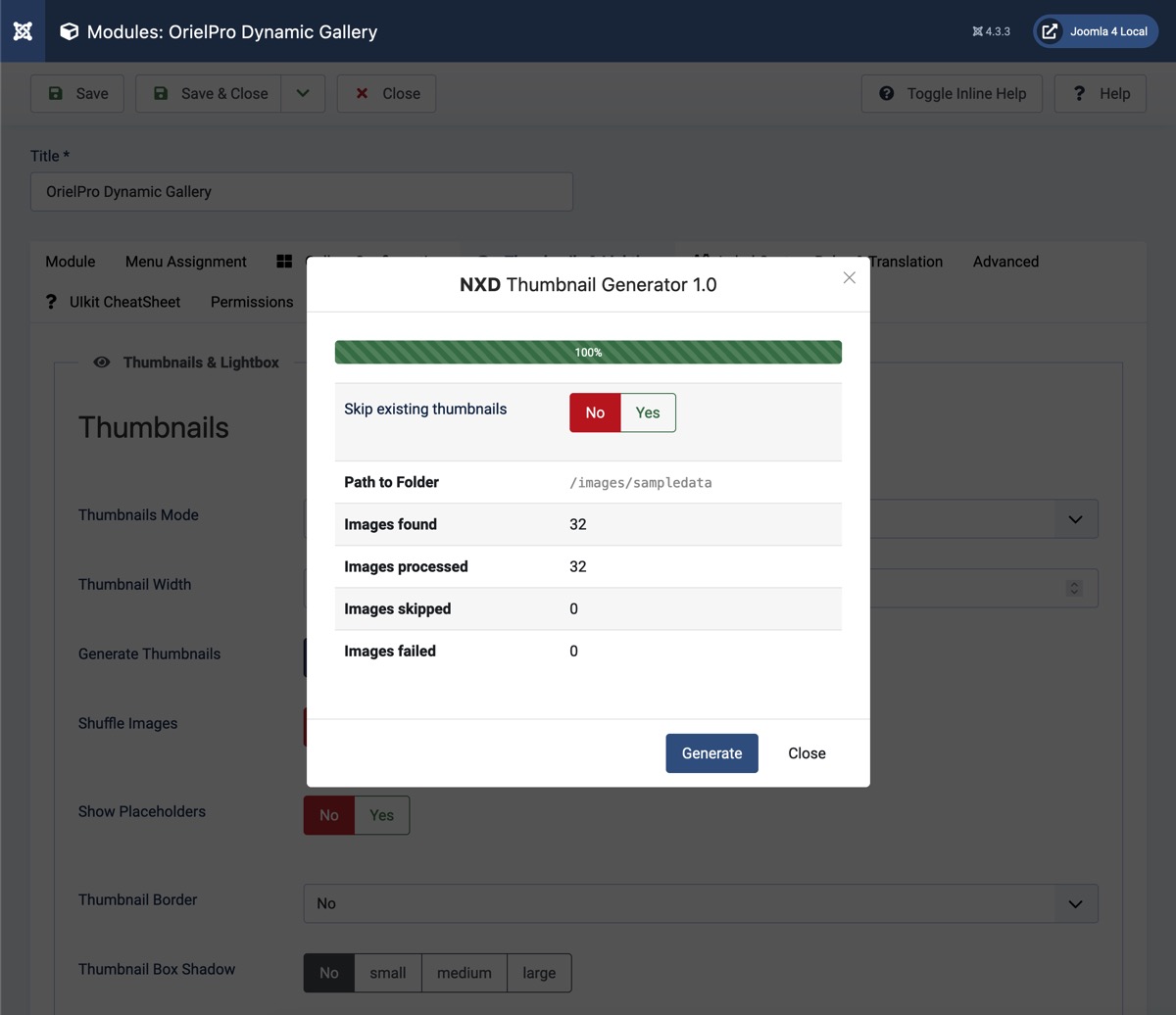
The function was optimized for Joomla 4.x but can also be used under Joomla 3.x. Please note that the creation of thumbnails must be supported by your server. The speed with which the thumbnails are created depends on the available performance of your host.
Furthermore, in version 1.7.0 an exception error was fixed that occurred when a description.txt file without content was placed in the folders of the gallery. Further the translations were revised. All translations were generated with the help of the deepl API.
More Information about Oriel Pro can be found here: https://nx-designs.ch/ext/oriel-the-uikit3-gallery
Checkout the Manual here: https://manuals.nx-designs.com/docs/category/oriel

TUBEFLIX v2.1
Your YouTube Channel directly in your website
TUBEFLIX for Joomla! is a module that displays the content (playlists & videos) of a Youtube channel to your visitors. TUBEFLIX for Joomla! was developed with the intention that your visitors do not have to leave your site to see your Youtube videos. Fully dynamic and "Mobile First-developed", TUBEFLIX is your professional solution to embed your Youtube channel on your Joomla! site.

Incredibly fast
more than
3x
faster*
TUBEFLIX automatically loads the latest videos from the corresponding channel, thanks to caching in the database the videos are available in a blink of an eye (okey maybe 2 or 3 while caching is active) - no matter if your channel contains 100 or 10'000 videos.
The cache is automatically generated by your visitors. You define in the backend in which interval the content should be updated. If a visitor opens TUBEFLIX after the cache duration has expired, the cache is automatically updated for the next visitor. This saves time, resources and your API quota.
*compared with TUBEFLIX v1.5

Privacy First
TUBEFLIX has an (optional) integrated disclaimer. Title & texts can be freely defined in the backend. Content is only loaded when the disclaimer has been accepted. Additionally, it is possible to link an article with further privacy information.
Videos are loaded via the Youtube no-cookie method.

Checkout the Demo